Suffusion Admin Options Settings post shows you the complete suffusion admin layout. This helps beginners and advanced users alike.
Last Updated: January 19, 2024
Latest News: Updated the documentation.
As a Suffusion user I can see how many can struggle to get around the many options this theme has especially those who are new to framework structure for themes.
The following list can help those who just started to build their site using Suffusion. It also serves as a general reference list. This was added as a request by Marius from www.floridagreenhomebrokers.com. This glossary type post will help you understand Suffusion admin panel.
Note: This is my way of saying thank you to Sayontan for developing this great theme.
The list below is separated into tabs which mimic Suffusion tab structure. Each tab has sub headings. I will be adding a tutorial to each sub heading to help you further.
The following markup and hook reference link is for advanced users and developers. Sayontan published a while back information about Hooks and Filters.
The following images are found when you click on Appearance -> Suffusion Options. Each image heading title describes each section.
Suffusion Admin Options Settings Guide

Introduction:
- Welcome: Note: I have not added a link to this tab because it is very straight forward and requires no configuration. (This option simply gives you some insight about Suffusion)
- Upgrades: Note: I have not added a link to this tab because most uses are running one of the latest versions. (This option is optional and only required if you are running a very old theme version. Most users nowadays are running the following versions 4.4.7 and 4.4.8. If you are not then I suggest that you upgrade to the latest version for security and stability. I am sure Sayontan will remove or change this option in a future release)
- Export/Import
Skinning
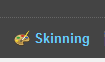
Skinning:
- Theme Selection
- Icon Sets
- Navigation Bar Above Header (Note: this tutorial is the same as Navigation Bar Below Header)
- Header
- Navigation Bar Below Header (Note: this tutorial is the same as Navigation Bar Above Header)
- Body Background
- Main Wrapper
- Post Background
- Date Box
- Custom Emphasis Elements
Layouts

Layouts:
- Default Sidebar Layout
- No Sidebars
- 1 Left Sidebar
- 1 Right Sidebar
- 1 Left, 1 Right Sidebar
- 2 Left Sidebars
- 2 Right Sidebars
- Responsive Layouts
- Front / Blog Page Views
- Category Views
- Tag Views
- Author Views
- Date Archive Views
- Search Result Views
- Layout: Excerpt / List / Tile / Mosaic / Full
Typography
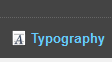
Typography:
Sidebars

Sidebars:
- Sidebar Layout
- Top Bar Right Widgets
- Widgets Above Header
- Widgets In Header
- Right Header Widgets
- Sidebar 1
- Sidebar 1 (Bottom)
- Sidebar 2
- Sidebar 2 (Bottom)
- Wide Sidebar (Top)
- Wide Sidebar (Bottom)
- Widget Area Below Header
- Widget Area Above Footer
- Ad Hoc Widgets 1
- Ad Hoc Widgets 2
- Ad Hoc Widgets 3 (Note: all these 5 Ad Hoc Widgets tutorials are linked to the same URL)
- Ad Hoc Widgets 4
- Ad Hoc Widgets 5
- Static Tabbed Sidebar
Other Graphical Elements
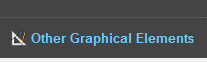
Other Graphical Elements:
- Favicon (Having this option means you don’t have to set up your favicon manually or add a plugin)
- Creating a Suffusion Menu above the Header
- Header
- Navigation Bar Below Header
- Footer
- Post and Page Bylines
- Post Formats
- Byline Configuration
- Featured Content
- Breadcrumbs and Page Navigation
- Miscellaneous
Back end
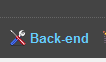
Back end:
- Comment Settings
- User Profiles
- Analytics (Having this option means you don’t have to set up your Analytics manually or add a plugin)
- Custom Includes
- Modules
- Site Optimization ( This post includes more information for your benefit)
- Child Themes (Having this option gives you flexibility with your child theme)
Templates
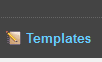
Templates:
- Magazine
- Page of Posts
- Single Category
- All Categories
- Single Tag
- Single Author
- Search
- Attachments
- Sitemap (Extremely important to include a sitemap. Makes life easier for the visitor to search your site using the sitemap page)
- Now Reading (This Template does not require any configuration. It points to a plugin that has not been updated for more than 2 years.)
- 404 Page: (This allows you to control what is displayed when a 404 page not found error is produced. Very handy to have)
- Custom Layout template
Custom Types
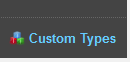
Custom Types:
- Custom Types (Note: I have not added a link to this setting. This setting was removed in version 4.0.0. You can download and install the following plugin suffusion custom post types plugin.)
- Layouts
This will be updated from time to time so keep coming back to read the latest. If you have a question or if you have a request please send me an e-mail or leave a message.
Enjoy.
More suffusion tutorials: