WP Simple Shopping Cart Manual Offline Checkout shows you how to setup and configure the offline checkout for your online store.
The following instructions shows you how to set up and configure Manual Offline Checkout settings.
The Manual/Offline Checkout feature allows customers to complete their purchases without making an online payment at checkout. Instead, they can place an order and manually arrange payment through offline methods such as bank transfers, cash on delivery, or other custom payment arrangements. This feature is particularly useful for businesses that accept alternative payment methods or operate in regions where online transactions are less common. (Quoted from the plugin developers)
What you need:
Premium addons:
(Note: The 3 links below are affiliated link. I get a small commission if you purchase this product.)
Note: For premium addons support, please click on the following link contact.
WP Simple Shopping Cart Manual Offline Checkout Settings
Step 1 ) Go to Simple Cart -> Settings -> Manual/Offline Checkout as illustrated in the following image to begin setting up your manual offline checkout settings.
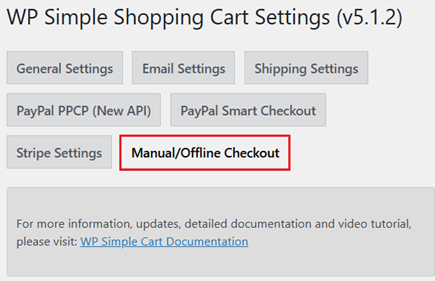
Manual Checkout Settings
Step 2 ) The following image Manual Checkout Settings allows you to set up the following options.
Manual Checkout Settings
- Enable Manual Checkout
- Manual Checkout Button Text
- Manual Checkout Instructions on Checkout Form
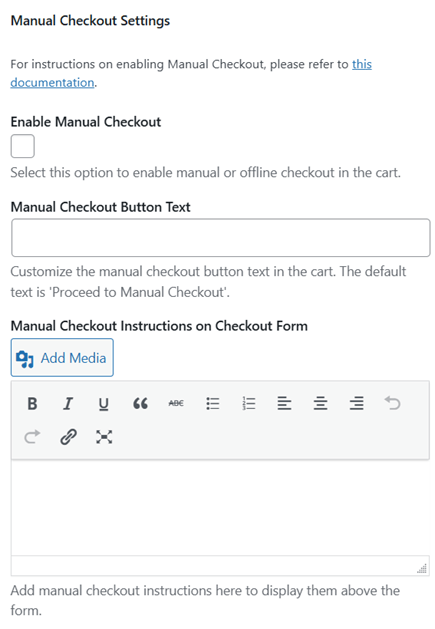
Send Manual Checkout Payment Instructions to Buyer via Email
Step 3 ) The following image allows you to set up the following options.
Send Manual Checkout Payment Instructions to Buyer via Email Settings
- Send Manual Checkout Payment Instructions to Buyer via Email
- Payment Instructions Email Subject
- Payment Instructions Email Body
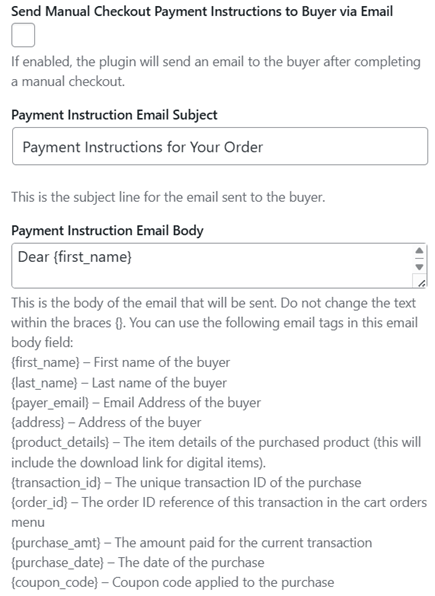
Send Manual Checkout Notification to Seller via Email
Step 4 ) The following image allows you to set up the following options.
Send Manual Checkout Notification to Seller via Email Settings
- Send Manual Checkout Notification to Seller via Email
- Manual Checkout Notification Email Address
- Notification Email Address
- Click on Save Changes button when you finish completing the settings.
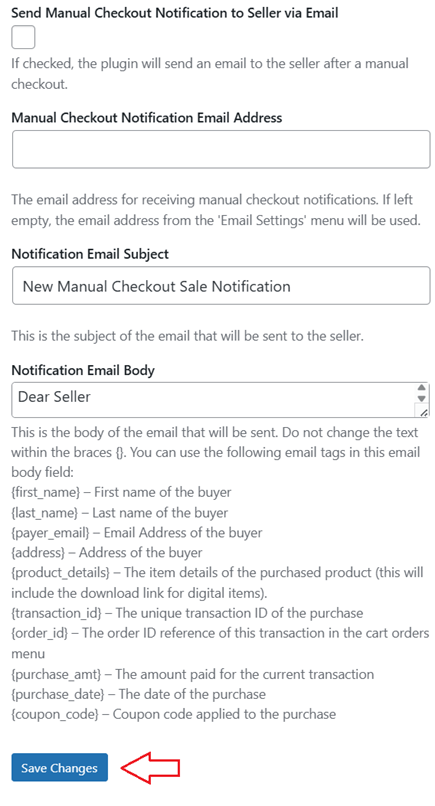
That is how simple it is to configure the manual offline checkout options in the plugin.
I will be updating this post from time to time. So keep coming back for more.
Enjoy.
WordPress Simple Shopping Cart List