Easy HTTPS Redirection Certificate Expiry tutorial shows you how to manage the active certificate and more.
In this post you will learn how to scan your site for an SSL certificate and activate an email notification regarding when an SSL is about to expire. This is very handy and important and to configure to let you know when your SSL certificate is about to expire. This will give you plenty of time to check with your host and enable a new SSL certificate or update the current one.
What you need:
Easy HTTPS Redirection (SSL) Tutorials:
- General Settings
- Certificate Expiry
Easy HTTPS Redirection Certificate Expiry
Step 1 ) The following image Expiring Certificates tab allows you to view information about your current certificate and also carry out the following options.
Certificate Actions
- Scan Now
- Delete All SSL Info
- Force Resources to Use HTTPS URL
- Click on Save Changes button once you have enabled this option.

Expiring Notification
Step 2 ) The following image Expiring Notification tab allows you to setup the following options.
Notification Email Settings Options Part 1
- Enable Certificate Expiry Notification
- Email Content Type
- Notification Email Before Days
- Notification Email From
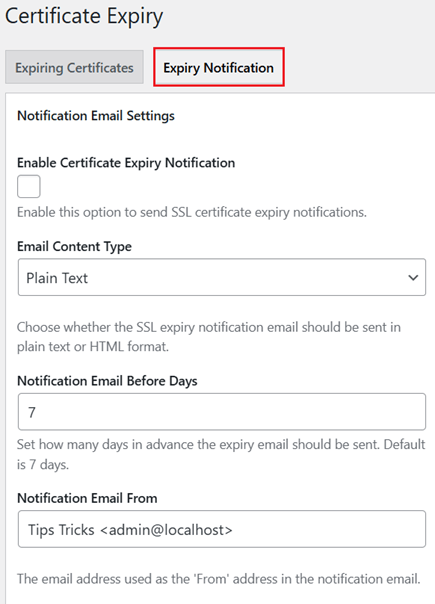
Step 2-a ) The following image allows you to setup the following options.
Notification Email Settings Options Part 2
- Notification Email To
- Notification Email Subject
- Notification Email Body
- Click on Save Changes button once you have enabled this option.
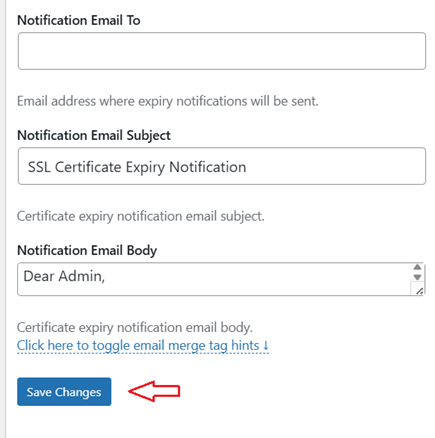
=====================================
That is how simple it is to enable SSL certificate notification via email.
I will be updating this post from time to time. So keep coming back for the latest.
Enjoy.