Gimp Tutorials Latest Version 2.10.34
GIMP Tutorials Latest Version page covers many features about Gimp and its power as a free image editing and manipulation software and more.
Last Updated: May 21, 2023
Latest news: Updated the information.
Gimp is a very powerful image editing software and more. One of the most impressive aspects of Gimp is the cost which is zero. That is correct, Gimp is free. There is so much to learn and it is a rival to Photoshop.
Here you will find a list of tutorials to help you manage and understand a few areas of Gimp. These tutorials should help you get started. Remember there are so many tutorials online nowadays, all you have to do is google it. Gimp runs on many different operating system platforms.
Note: You should install the latest version Gimp 2.10.34 release notes.. You might like to check the following URL Gimp information road map to learn more about Gimp’s future.
Windows platforms:
- Windows 7 (Not recommended because this version is not supported anymore by Microsoft)
- Windows 8 and Windows 8.1 (Not recommended because this version is not supported anymore by Microsoft)
- Windows 10
- Windows 11
Note: The following link provides more information about Microsoft lifecycle product-end-of-support-overview.
What You Need:
Gimp Tutorials Latest Version 2.10.30
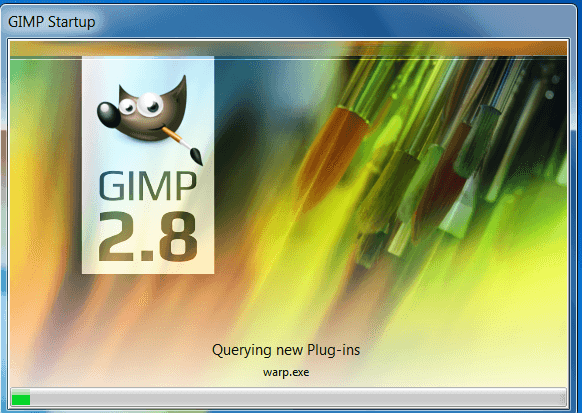
Gimp Tutorial List:
- Gimp Image Editor Layout
- How to make an image background transparent
- Create a Banner using Gimp
- Create round corners using Gimp
- Create An Image Map For WordPress Using Gimp
====================
At the present there are only a few tutorials but this will grow in the future. So keep coming back for more and if you have a request please let me know by sending me a message.
Enjoy.
Return Back To: