WordPress Accessibility Plugins report, provides information on the following plugins WP Accessibility Helper, Accessibility Checker and WP Accessibility.
Last Updated: May 1, 2025
Latest News: Updated the documentation.
Accessibility plugins are very important in today’s internet environment. A website or blog that does not implement features that can help those with disabilities will loose these visitors and potential customers. It is important that your site has options to help those with disabilities like visual impediments.
The list of plugins here can help you improve and or recommend how to optimize your site to help those visitors with disability problems.
Information: Always remember to try and not have too many plugins added to your website or blog. The more plugins you add the more request and processing resources it requires to use from your server!!!
Please read the following link Help Support WordPress Plugins And Themes Developers to help support the developers.
WordPress Accessibility Plugins
==================================

WordPress Accessibility made easy!
Web accessibility refers to the inclusive practice of removing barriers that prevent interaction with, or access to websites, by people with disabilities. When sites are correctly designed, developed and edited, all users have equal access to information and functionality.
WP Accessibility Helper helps solve accessibility problems like font size, contrast, titles and aria-label tags, images alt and more.
Version 0.6.3 | By Alex Volkov | Last Updated: July 3, 2024 | Compatible up to WordPress 6.6.2
==================================
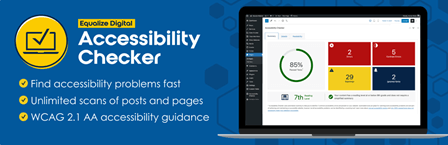
Make Your Website Accessible with Accessibility Checker
Equalize Digital’s Accessibility Checker provides accessibility error and warning notifications right on your post and/or page edit screen.
Accessibility Checker automatically scans your content each time you save a draft or hit publish, giving you real-time feedback on your post’s or page’s accessibility. Receive a visual overview of how your content stacks up against more than 40 different accessibility checks created to meet Web Content Accessibility Guidelines (WCAG) 2.1 success criteria.
For each error or warning flagged, Accessibility Checker lists the code that triggered the error or warning. Each item is identified as an error or warning depending upon its severity, so that you can prioritize your fixes. Thorough documentation is available to guide you on how to fix accessibility problems on your website and personalized accessibility remediation assistance and accessibility consulting is available if desired.
Version 1.22.1 | By Equalize Digital, Amber Hinds and Steve Jones | Last Updated: April 24, 2025 | Compatible up to WordPress 6.8.1
==================================
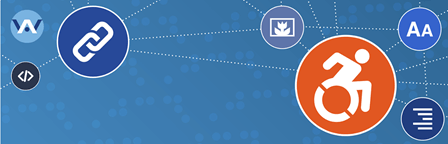
This plug-in helps with a variety of common accessibility problems in WordPress themes. While most accessibility issues can’t be addressed without directly changing your theme, WP Accessibility adds a number of helpful accessibility features with a minimum amount of setup or expert knowledge.
WP Accessibility is not intended to make your site compatible with any accessibility guidelines.
All features can be disabled according to your theme’s needs. For advanced users, all of the functions based on modifying stylesheets can be customized using your own custom styles by placing the appropriate stylesheet in your theme directory.
Version 2.1.17 | By Joe Dolson | Last Updated: April 1, 2025 | Compatible up to WordPress 6.7.2
==================================
This list will change from time to time and it will grow with more plugins added. Please keep coming back to review the changes and additions.
If you have a questions please let me know
Enjoy.
Best WordPress Plugins For Blogs List: