Suffusion Theme Options Sidebar Layout posts allows you to control the layout and how to position and manage the widgets in your website.
Last Updated: March 12, 2018
Latest News: I have updated the documentation below.
Suffusion Sidebars allows you to control the Widgets areas of your website and to some degree it also helps with the layout. Once your website starts to grow, you will find that you will probably start to spend some time managing this area. As your site grows, so will the information you want to display on the front end. Widgets is one of WordPress flexible method to display different data, information, images and more in a site.
Note: If you become familiarize with the Sidebars menu your job will become much easy.
Suffusion Theme Options Sidebar Layout
Step 1 ) Go to Appearance -> Suffusion Options -> Sidebars -> Sidebar Layout menu. See image below.
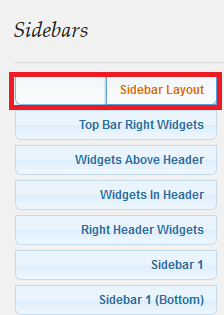
Step 2 ) The following image shows you the areas of Suffusion you can manage through this menu.
- Top Bar Left Widgets
- Top Bar Right Widgets
- Widgets Above Header
- Header Widgets
- Left Header Widgets
- Right Header Widgets
- Widget Area Below Header
- Wide Sidebar (Top)
- Sidebar 2
- Sidebar 1
- Sidebar 2 (Bottom)
- Sidebar 1 (Bottom)
- Wide Sidebar (Bottom)
- Widget Area Above Footer
(Remember only the areas highlighted in blue are manageable.)
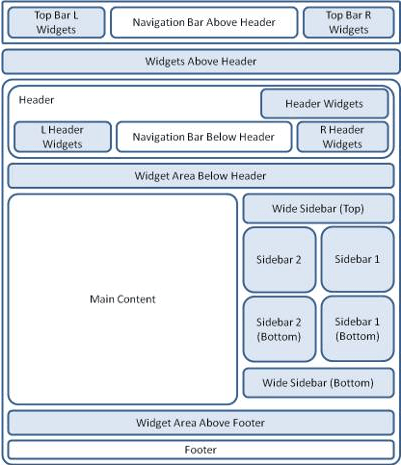
Step 3 ) The following section allows you to Enable or Disable the following Use JQuery Masonry?.
Add Widgets To Sidebars
Step 4 ) The following image Categories which is a widget, has been added to Sidebar 1. To display a widget on your website go to Appearance -> Widgets, select your widget and add the widget to one of the sidebars.
Note: If you don’t add any widgets to the sidebar the sidebar will display nothing. This is an action that some keep forgetting and think that their settings are wrong or not working.
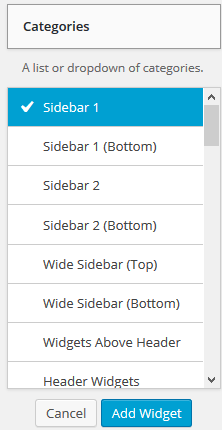
This is one of the most important menus in Suffusion.
Click on the following URL Sidebars Tutorials for more typography tutorials.
If you have any questions please let me know. I will be updating this from time to time. So keep coming back for the latest.
Enjoy.
More Suffusion Tutorials: