WordPress Membership Plugins report, provides information on the following plugins WP-Members, Simple Membership and more.
Last Updated: March 30, 2025
Latest News: Updated the version number.
Information: Always remember to try and not have too many plugins added to your website or blog. The more plugins you add the more request and processing resources it requires to use from your server!!!
Please read the following link Help Support WordPress Plugins And Themes Developers to help support the developers..
WordPress Membership Plugins
==================================
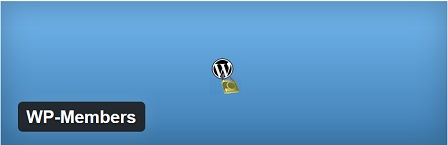
WP-Members™ is a free membership management framework for WordPress® that restricts content to registered users.
Version 3.5.1 | By Chad Butler | Last Updated: February 6, 2025 | Compatible up to WordPress 6.7.2
==================================

A FLEXIBLE, WELL-SUPPORTED, AND EASY-TO-USE WORDPRESS MEMBERSHIP PLUGIN FOR OFFERING FREE AND PREMIUM CONTENT FROM YOUR WORDPRESS SITE
The simple membership plugin lets you protect your posts and pages so only your members can view the protected content.
UNLIMITED MEMBERSHIP ACCESS LEVELS
Set up unlimited membership levels (example: free, silver, gold etc) and protect your posts and pages using the membership levels you create.
USER FRIENDLY INTERFACE FOR CONTENT PROTECTION
When you are editing a post or page in the WordPress editor, you can select to protect that post or page for your members.
Non-members viewing a protected page will be prompted to login or become a member.
Note: You might like to read the following tutorial WordPress Simple Membership Plugin.
Version 4.6.2 | By smp7, wp.insider | Last Updated: March 23, 2025 | Compatible up to WordPress 6.7.2
==================================
![]()
ProfilePress (formerly WP User Avatar) is a lightweight membership plugin that lets you create beautiful user profiles, member directories and frontend user registration form, login form, password reset and editing profile information. It also allows you to protect sensitive content and control user access.
Important: This plugin has been downloaded more than 11 million times. It is installed in more than 200,000 websites.
Version 4.15.18 | By properfraction, Collins Agbonghama | Last Updated: November 17, 2024 | Compatible up to WordPress 6.7.2
==================================
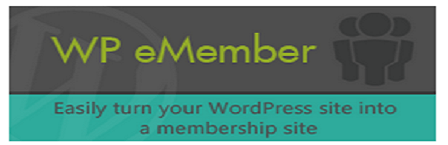
WordPress eMember Membership Plugin (Note: This is an affiliated link. I get a small commission if you purchase this product.)
The following is quoted from Tips & Tricks HQ website.
WordPress eMember is a powerful WordPress Membership Plugin that can turn your existing or new WordPress site into a fully featured membership site easily.
Install the plugin, follow our video tutorials and within minutes you will have your own membership site ready to go!
WP eMember lets you selectively protect articles by creating various membership levels (example: Free, Basic, Premium, Ultimate etc.) and protect the content (posts, pages, comments etc) of your site. The plugin manages all the membership management side of things.
Best of all, we keep the plugin updated to work with the current version of WordPress, provide support to our customers and it doesn’t break when you upgrade.
Note: You might like to read the following tutorial WP eMember Plugin.
Version 10.7.1 | By Tips and Tricks HQ | Last Updated: January 16, 2025 | Compatible up to WordPress 6.7.2
==================================
This list will change from time to time and it will grow with more plugins added. Please keep coming back to review the changes and additions.
If you have a questions please let me know
Enjoy.
Best WordPress Plugins For Blogs List: