WP Simple Shopping Cart Shipping Settings allows you to set up the shipping cost for different countries, state or city.
These settings allows you to manage and set up different shipping cost for countries, state and or cities. This gives you the flexibility to charge different cost based on your selection from the drop down menu.
These instructions are simple to follow.
Important: If you are using PayPal make sure you have Setup PayPal IPN Notification. If you haven’t this feature will not work. Click on the following URL How To Setup PayPal IPN Notification to learn how to set up IPN.
What you need:
Premium addons:
(Note: The 3 links below are affiliated link. I get a small commission if you purchase this product.)
Note: For premium addons support, please click on the following link contact.
WP Simple Shopping Cart Shipping Settings
Step 1 ) Go to Simple Cart -> Settings -> Shipping Settings tab as illustrated in the image below to start configuring the shipping settings.
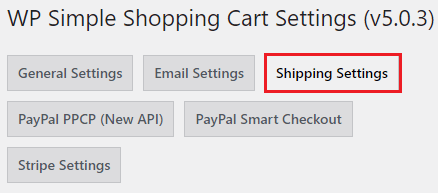
Shipping Settings
Step 2 ) The following image Shipping Settings allows you to set up the following options.
Shipping Settings Options
- Base Shipping cost
- Free Shipping for Orders Over
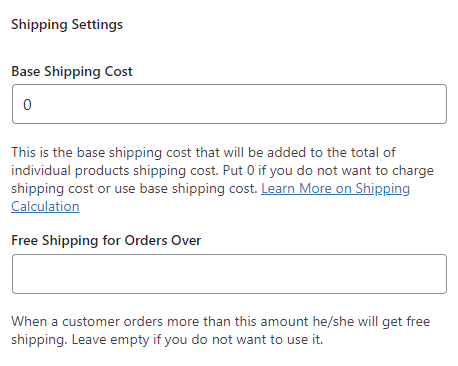
Regional Shipping Settings
Step 3 ) The following image Regional Shipping Settings allows you to set up the following options.
Regional Shipping Settings Option
- Enable Shipping by Region
- Click on Update Options button when you finish completing the settings.
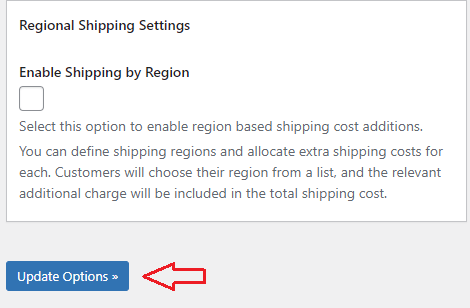
Add Shipping Variation
Step 4 ) The following image Add Shipping Variation allows you to set up the shipping variation for any country from the drop down menu. This option only appears after you enable the feature Enable Shipping by Region and click on Update Options button.
Shipping Regions Options
- Type
- Country
- State
- City
- Location
- Shipping Cost
- Click on Update Options button when you finish completing the settings.
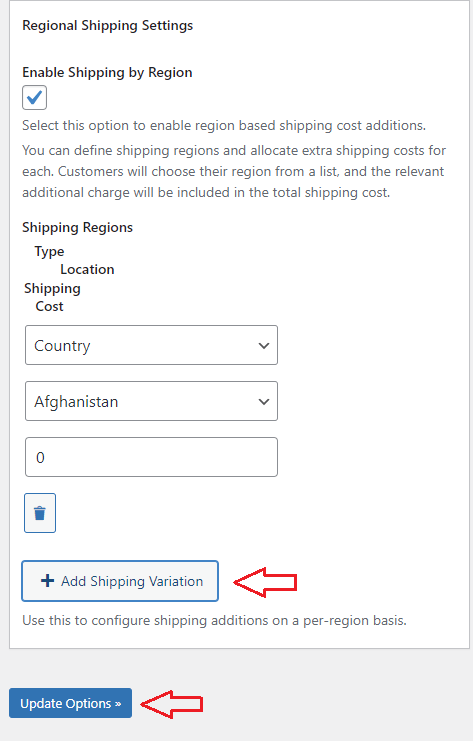
===================================
That is all you need to do to set up the shipping cost for different countries.
I will be updating this post from time to time. So keep coming back for more.
Enjoy.
WordPress Simple Shopping Cart List