Suffusion Theme Templates Single Tag post shows you how to display all your tags in a post. It lets you customize the display.
Last Updated: March 3, 2018
Latest News: I have updated the documentation below.
This settings only applies when someone views a single tag on your website. This is not found in the list of templates when you are editing or creating a page. It will display all posts associated to the tag viewed.
Suffusion Theme Templates Single Tag Settings
Step 1 ) Go to Appearance -> Suffusion Options -> Templates -> Single Tag to set up the following option. See image below.

Step 2 ) The following Show Tag Description allows you to select from one of the following options.
- Tag Description enabled
- Tag Description not enabled
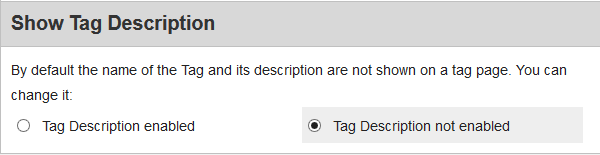
====================================================
Click on the following URL Templates Tutorials for more typography tutorials.
If you have any questions please let me know. I will be updating this from time to time. So keep coming back for the latest.
Enjoy.
More Suffusion Tutorials: