Suffusion Theme Templates 404 Page shows you how to format the title and content of the 404 error page not found in your website.
Latest News: I have added a menu structure below.
This template is very important and one that you don’t want your visitors to see very often. However everyone knows that it is impossible to control broken links in a website. This template allows you to customize the information you want your 404 error to display.
You might like to check the following URL WordPress Broken Links.
Suffusion Theme Templates 404 Page Settings
Step 1 ) Go to Appearance -> Suffusion Options -> Templates -> 404 Page to set up the following option. See image below.
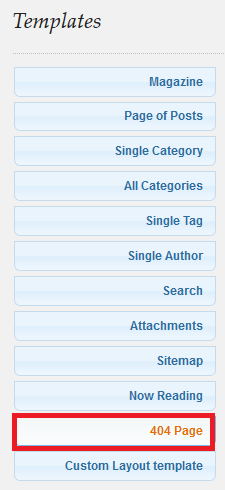
Step 2 ) The following Title of the 404 Page instructions allows you to enter a title for your 404 page. You can enter what ever you want. In this example I entered Error 404 – Not Found which is a typical error message and yes I know it is a boring title. However you really want to avoid at all cost visitors viewing this page.
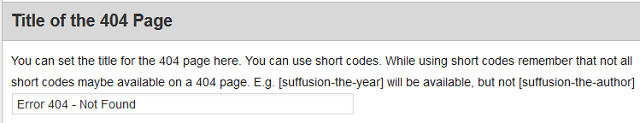
Step 3 ) The following image Content of the 404 Page allows you to enter the message that will be displayed when someone reaches a page that is not found in your website. In the example below I entered Sorry, the page that you are looking for does not exist. This is a typical message your see when ever you land on a web page not existent.
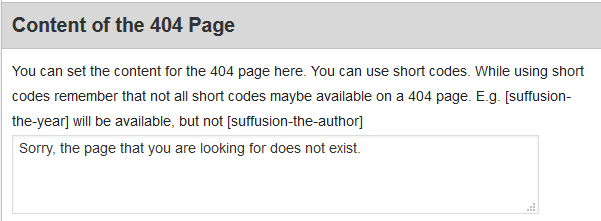
Step 4 ) The following image Error 404 – Not Found shows you the 404 page template you formatted above displayed live. Suffusion also adds the Search feature to allow the visitor to search again for the web page or URL they are looking for.
(Information: Remember you can customize this page to suit your needs. )
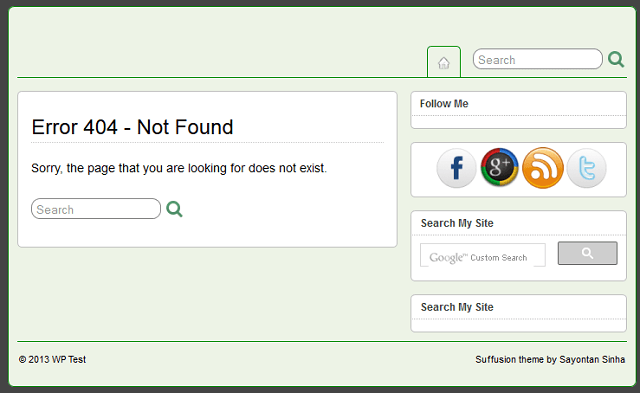
====================================================
Click on the following URL Templates Tutorials for more typography tutorials.
If you have any questions please let me know. I will be updating this from time to time. So keep coming back for the latest.
Enjoy.
More Suffusion Tutorials: