Suffusion Theme 1 Left Or 1 Right Sidebar Layouts Options shows you how to set up the sidebars for the left and the right side and more.
Last Updated: March 9, 2018
Latest News: I have edited the documentation below.
When you want to set up the sidebars for the left hand side or the right hand side this is the place you will come to configure your settings. Because both sidebar settings are similar, I have only published one tutorial for both.
Suffusion Theme 1 Left Or 1 Right Sidebar Layouts Options
Step 1 ) Go to Appearance -> Suffusion Options -> Layouts -> 1 Left Sidebar or 1 Right Sidebar menu. See image below.
The settings for the following titles are the same. That is why I have only written one tutorial to cover the following titles.
Menu Titles:
- 1 Left Sidebar
- 1 Right Sidebar
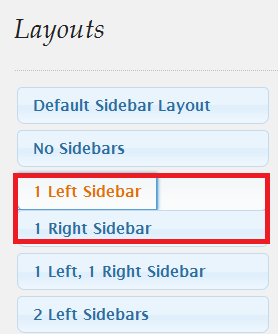
Step 2 ) The following image Page Width Type allows you to set up the following menu titles.
Menu Titles:
- 1 Left Sidebar
- 1 Right Sidebar
For each menu title above you can configure the following options.
- Fixed width
- Fluid/Flexible width
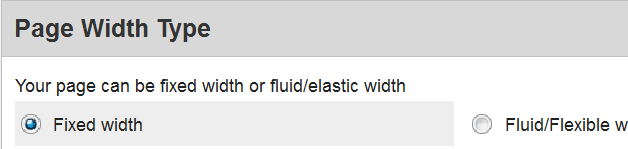
Step 3 ) The following image Fluid width settings allows you to set up the following menu titles.
Menu Titles:
- 1 Left Sidebar
- 1 Right Sidebar
For each menu title above you can configure the following options.
- Width of page
- Maximum width
- Minimum width
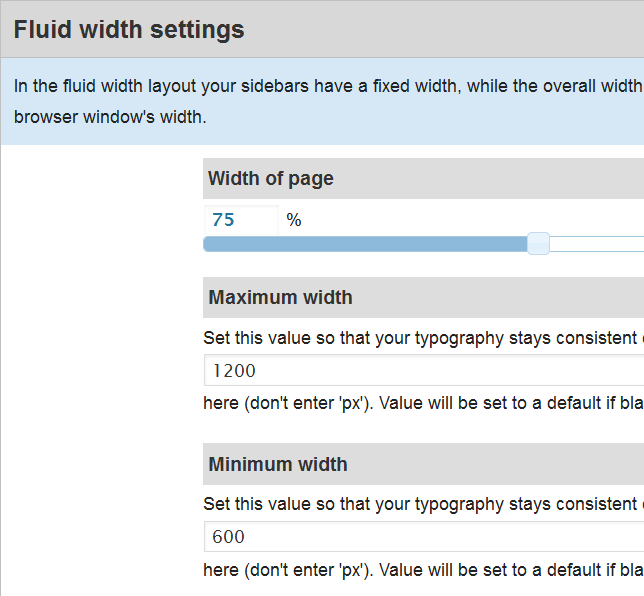
Step 4 ) The following image Fixed width settings allows you to set up the following menu titles.
Menu Titles:
- 1 Left Sidebar
- 1 Right Sidebar
For each menu title above you can configure the following options.
Overall Page Width
- 800px
- 1000px
- 1200px
- Custom width (defined below)
- Custom width, but constructed from individual components (defined below)
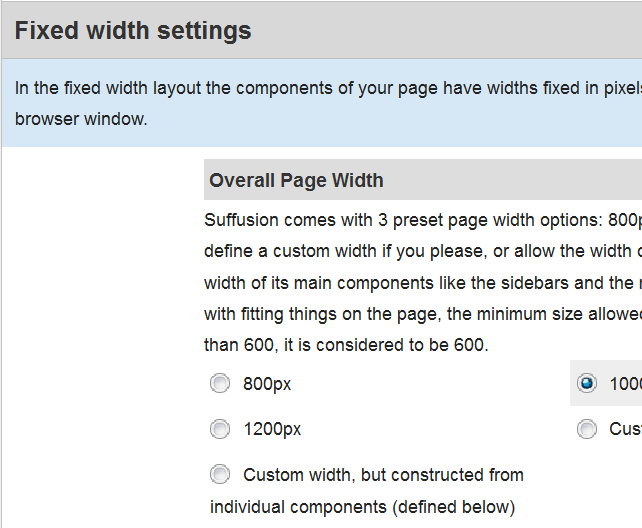
Step 5 ) The following image allows you to set up the following menu titles.
Menu Titles:
- 1 Left Sidebar
- 1 Right Sidebar
For each menu title above you can configure the following options.
- Custom value for page width
- Custom component width – Custom value for main column width
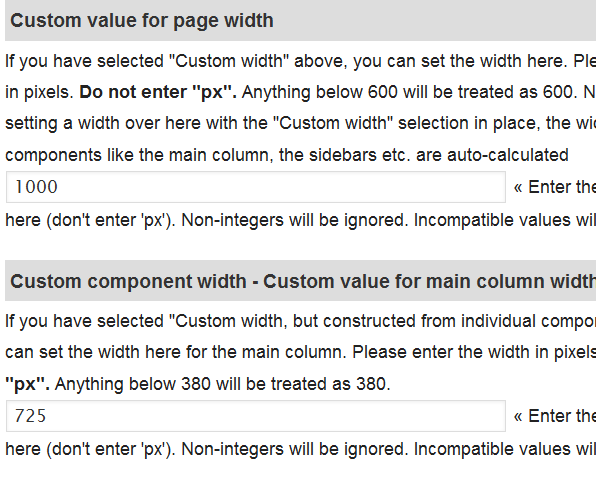
Step 6 ) The following image allows you to set up the following menu titles.
Menu Titles:
- 1 Left Sidebar
- 1 Right Sidebar
For each menu title above you can configure the following options.
- Custom component width – Custom value for width of sidebar
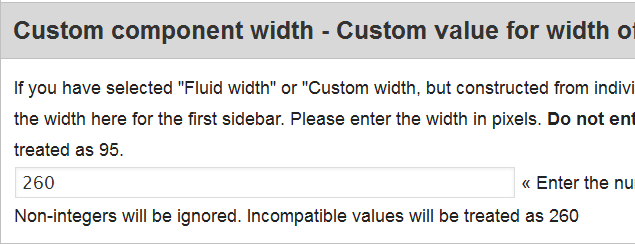
That is how simple it is to adjust your left and right sidebars in your site.
Click on the following URL Layouts Tutorials for more layouts tutorials.
If you have any questions please let me know. I will be updating this from time to time. So keep coming back for the latest.
Enjoy.
More Suffusion Tutorials: