Suffusion Google Custom Search Engine Create New post shows you a simple way to customize the search box in your website using Suffusion WordPress theme.
Last Updated: March 13, 2018
Latest News: I have updated the documentation below.
Suffusion Theme Search Module Tutorials:
- Right Header Widgets
- Enable Search Module Widget
- Google Custom Search Engine Create New
WordPress internal search engine is till not where one would like it to be.
So what is the alternative?
Everyone knows that Google Search Engine is the most powerful search engine in this planet. So why not utilize this search engine in your website. In return you will not use your server resources which will improve your speed and website performance. Also why not make a bit of money on the size by enabling the monetorization option as well.
Suffusion Google Custom Search Engine Tutorials:
- Create New
- Control Panel Basics
- Website Text Widget
- Responsive
Suffusion Google Custom Search Engine Create New
Step 1 ) Log into Google and click on Data Tools -> View account data -> Dashboard. Click on Custom Search Engine and click on the following button New Search Engine. See image below.
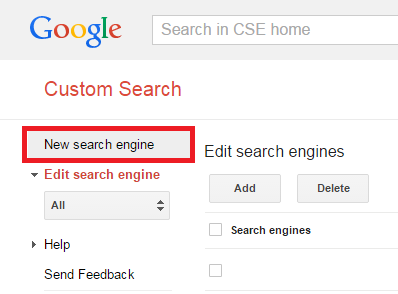
Step 2 ) The following image allows you to set up the following options.
New search engine:
- Sites to search = I have entered www.testsite.com in this example (Your URL will be different)
- Language
- Name of the search engine
- Click on Create button once you have finished
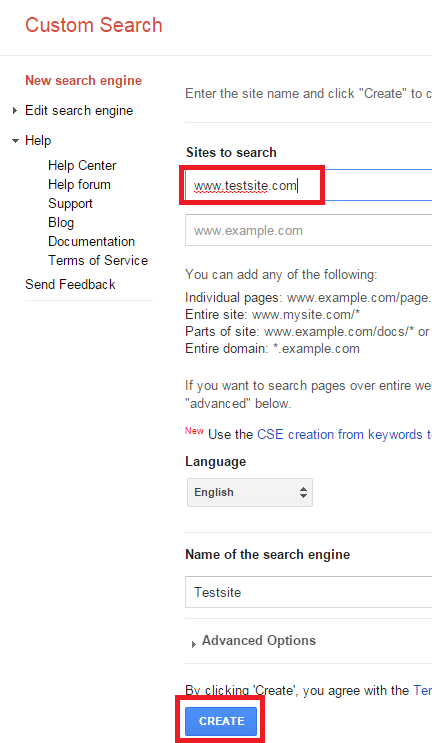
Step 3 ) The following image Congratulations! lets you know that you have created a custom search engine. You then have the following options.
- Get code
- Public URL
- Control Panel = (You will click on this button because we need to add some customization)
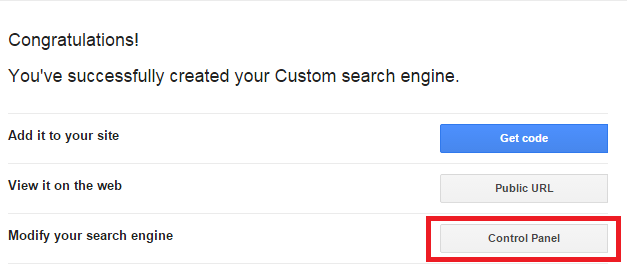
Step 4 ) The following image shows the following menu after you clicked on Control Panel button above. It allows you to set up the following options.
- Setup = (You will click here because we will make some changes to the setup)
- Look and feel
- Search features
- Statistics and Logs
- Business
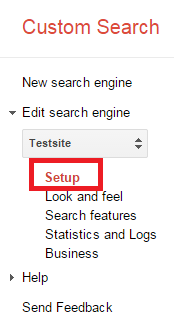
Click on the following URL Control Panel Basics to continue with the tutorial.
If you have any questions please let me know. I will be updating this from time to time. So keep coming back for the latest post.
Enjoy
Other links you might be interested in: