Suffusion Theme Options Introduction Export Import post shows you how to export and import suffusion core files and or all options.
Last Updated: March 12, 2018
Latest News: I have updated the documentation below.
Suffusion allows you to export the core files or export all the options to another installation. This is extremely handy especially if you have spent countless hours setting up and customizing your theme.
There are two types of exports, Core and All Settings. Most will probably opt for the All option. However in some cases if you have many websites and you quickly want to set up the core base theme on all your websites then exporting the Core settings will be ideal.
Suffusion Theme Options Introduction Export Import
Step 1 ) Go to Appearance -> Suffusion Options -> Introduction -> Export / Import menu. See image below.
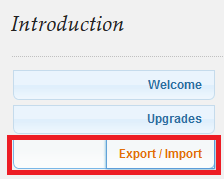
Step 2 ) The following image Export core options for use in other installations allows you to export only the core layout of the theme you are working on.
Information: This option is more for when you are going to duplicate the core layout on many websites to get a head start on the basic configuration.
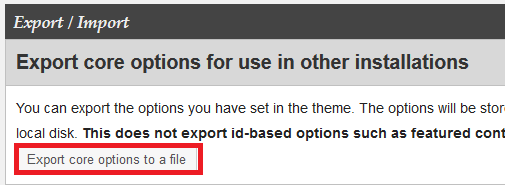
Step 3 ) The following image Export all options for use in other installations allows you to export all options and configurations set up in your current set up.
Information: This option is more for when you are going to duplicate everything on another installation in a different location or server.
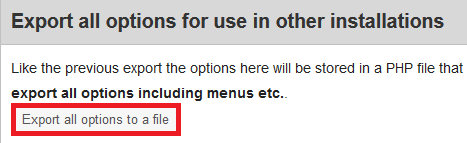
Step 4 ) The following image Import options from another installation allows you to import the settings you saved previously into your current set up.
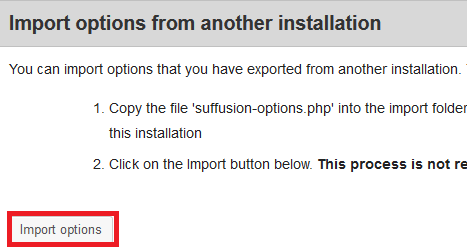
This feature is very important, so make sure you become familiar with it. It can help you if you run into issues or decide to move your site to another server.
Click on the following URL Introduction for more typography tutorials.
If you have any questions please let me know. I will be updating this from time to time. So keep coming back for the latest.
Enjoy.
More Suffusion Tutorials:
I have been using Suffusion for years and am very happy with it. Many thanks!!! Now I have updated from v. 4.4.9 to 4.5.6, and followed your instructions for saving the suffusion-options.php file, then copying it to the suffusion directory in my installation, then clicking on the “Import options” button on the Suffusion options, Import/Export page. I get a message “Your settings have been updated”, but they are not. I tried making an import directory in both the main suffusion directory and the admin subdirectory. Same lack of a result. Any advice?
Hi Greg, please try the following documentation. I am sure it will help you or at least put you on the right track.
https://mbrsolution.com/themes/how-to-install-or-upgrade-suffusion-theme.php
If you need more help, please let me know.
Thank you