Suffusion Theme Graphical Elements Byline Configuration allows you to set up the html after and html before for tags, permalinks and more.
Last Updated: March 9, 2018
Latest News: I have edited one of the menu link below.
I will be adding more information about setting up the byline configuration to help those who have never set this up in their website or don’t know what it means.
Suffusion Theme Graphical Elements Byline Configuration Settings
Step 1 ) Go to Appearance -> Suffusion Options -> Other Graphical Elements -> Byline Configuration to set up the widgets. See image below.
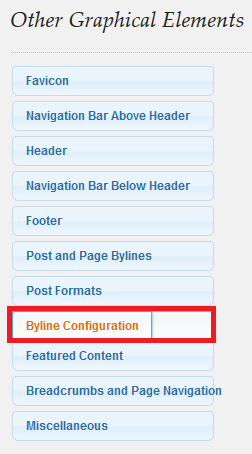
Step 2 ) The following image allows you to set up the following options.
The following HTML Before and HTML After settings apply to the following Categories, Tags, Permalinks, Edit and Date.
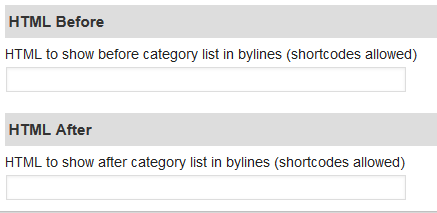
Step 3 ) The following image HTML Before and After allows you to set up the following options.
- Custom Taxonomy
- HTML before taxonomy list
- HTML after taxonomy list
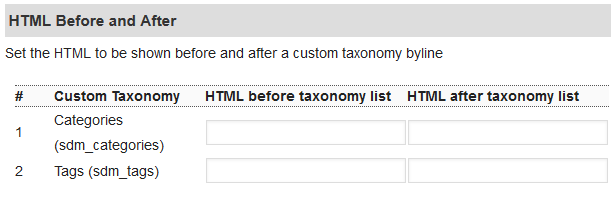
Click on the following URL Other Graphical Elements Tutorials for more other graphical elements tutorials.
If you have any questions please let me know. I will be updating this from time to time. So keep coming back for the latest.
Enjoy.
More Suffusion Tutorials: