Suffusion Theme Options Typography Drop Caps shows you how to set up a special effect on the first letter of your content.
Last Updated: March 2, 2018
Latest News: I have updated the documentation below.
Suffusion allows you to set a “Drop caps” effect for the first letter in your content. This is mostly used in artist websites and or special writing style websites and blogs.
Suffusion Theme Options Typography Drop Caps
Step 1 ) Go to Appearance -> Suffusion Options -> Typography -> Drop Caps menu. See image below.
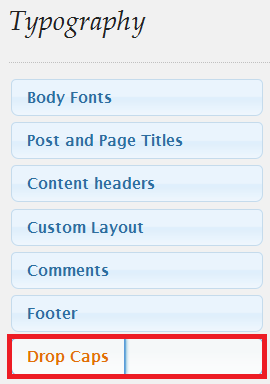
Step 2 ) The following image Applicable post views allows you to set up the following options.
- Full content
- Excerpts
- Tile layout
- Magazine tiles
- Static pages
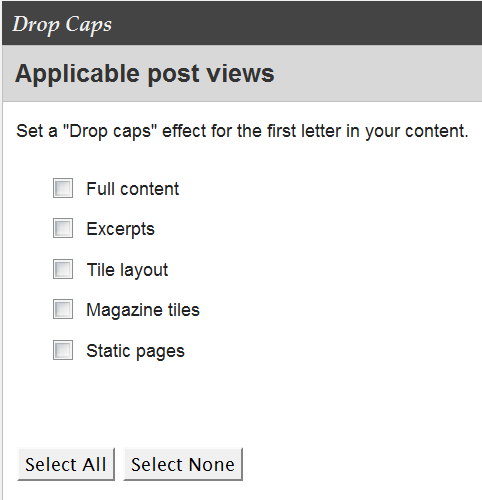
Step 3 ) The following image Applicable post formats allows you to set up the following options.
- Standard
- Aside
- Status
- Chat
- Link
- Image
- Gallery
- Quote
- Audio
- Video
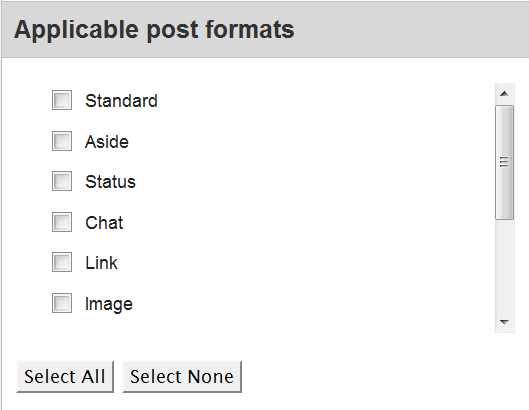
Click on the following URL Suffusion Theme Tutorials to learn more about Suffusion.
Click on the following URL Typography Tutorials for more typography tutorials.
If you have any questions please let me know. I will be updating this from time to time. So keep coming back for the latest.
Enjoy.
More Suffusion Tutorials: