The following Suffusion Options Templates Page Of Post tutorial shows you how to create a page out of posts. This can become handy for some.
Last Updated: March 3, 2018
Latest News: I have updated the documentation below.
This will follow the default sidebar layout for the theme. To control whether the ‘Full content posts’ should appear on the second/third pages etc, go to Layouts ? Layout: Excerpt / List / Tile / Mosaic / Full (Quoted from the Theme Instructions)
Suffusion Options Templates Page Of Post Settings
Step 1 ) Go to Appearance -> Suffusion Options -> Templates -> Page Of Posts to set up the template. 
Step 2 ) The following image The “Page of Posts” template allows you to select from the following options.
- Display full content
- Display excerpt
- Display list
- Display tiles
- Display mosaic
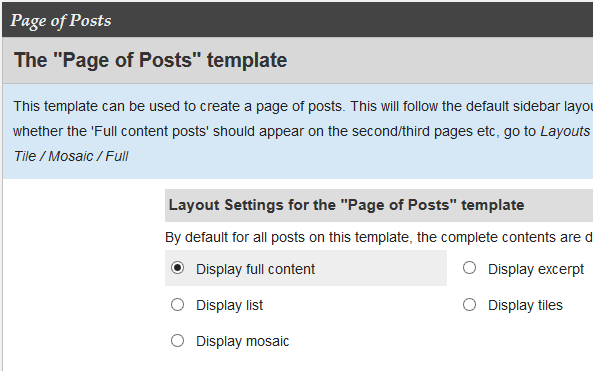
Step 3 ) The following image Number of full content posts on “Page of Posts” template allows you to select from the following menu.
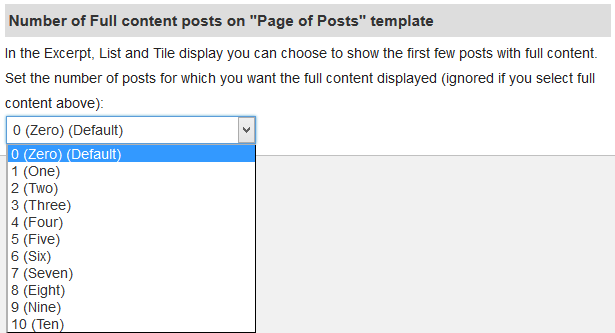
Click on the following URL Templates Tutorials for more typography tutorials.
If you have any questions please let me know. I will be updating this from time to time. So keep coming back for the latest.
Enjoy.
More Suffusion Tutorials: