Suffusion Theme Options Templates Single Category allows you to set up what information is for your categories in your website.
Last Updated: March 3, 2018
Latest News: I have updated the documentation below.
You might want the description added to your categories displayed on your website. This template allows you to set up that option.
Suffusion Theme Options Templates Single Category
Step 1 ) Go to Appearance -> Suffusion Options -> Templates -> Single Category to set up the template. See image below.
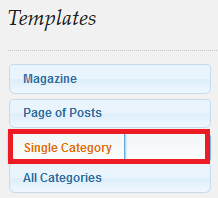
Step 2 ) The following image The “Category” template talks about the following plugin “Category Icons” plugin. This plugin has not been updated for a long time. (Note: I advice you not to use this plugin.)
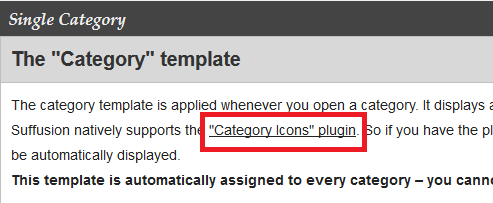
Step 3 ) The following image Enable Category Introduction? allows you to select from the following options.
- Category Information enabled
- Category Information not enabled
Note: If you enable this feature you have to make sure that you have added descriptions to your categories.
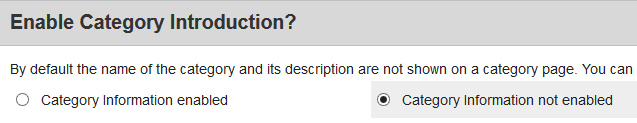
Click on the following URL Templates Tutorials for more typography tutorials.
If you have any questions please let me know. I will be updating this from time to time. So keep coming back for the latest.
Enjoy.
More Suffusion Tutorials: