Suffusion Theme Options Sidebars Widgets In Header shows you how to set up the number of columns in the header on the right hand side.
Last Updated: March 12, 2018
Latest News: I have updated the documentation below.
This post shows you how to control the number of widgets allowed in the header on the right hand side. The following is a list of features you might decide to display in this area of your header, a special note, a login widget, a shopping cart etc. I think you get the idea of what you can add in this widget area.
The following image shows you what sidebar you will control with these settings.
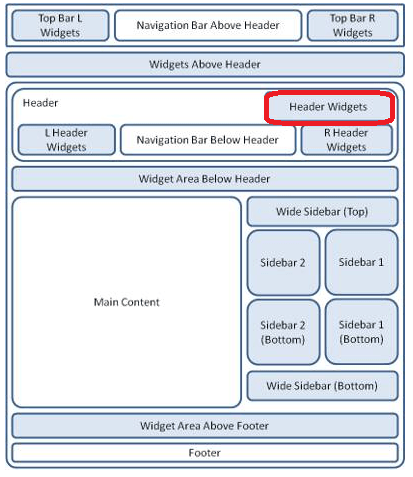
Suffusion Theme Options Sidebars Widgets In Header Settings
Step 1 ) Go to Appearance -> Suffusion Options -> Sidebars -> Widgets In Header to set up the widgets. See image below.

Step 2 ) The following image Columns in Widgets in Header allows you to select one of the following options.
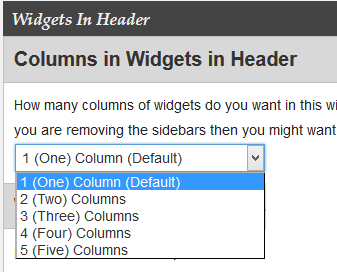
Step 3 ) The following image Width of Widget Area in Header allows you to enter a value in the following option.
- Enter the number of pixels here (don’t enter ‘px’). Non-integers will be ignored. Incompatible values will be treated as 300
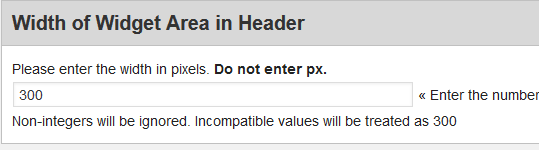
============================
Click on the following URL Sidebars Tutorials for more typography tutorials.
If you have any questions please let me know. I will be updating this from time to time. So keep coming back for the latest.
Enjoy.
More Suffusion Tutorials: