The following Suffusion Theme Options Custom Types Layouts post allows you to configure the Custom Types in your website and more.
Last Updated: March 12, 2018
Latest News: I have updated the documentation below.
Suffusion allows you to configure the Custom Types in your post. There are many plugins that utilizes the custom types layout. For this tutorial I installed two plugins so that you can see what is displayed and what you can configure to improve the byline.
Suffusion Theme Options Custom Types Layouts
Step 1 ) Go to Appearance -> Suffusion Options -> Custom Types -> Layouts menu. See image below.
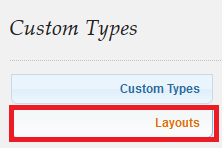
Step 2 ) The following image Custom Post Types Layouts allows you to set up the following options.
In the following image you also see two plugins that I have installed just for testing. The two plugins are Simple Download Monitors and WP Simple PayPal Shopping Cart.
- Custom Post Type = Any plugin that you install that uses custom post types will be displayed here
- Byline Display
- Byline Contents
- Taxonomies (comma-separated) in bylines
- CSS classes (comma-separated)
Byline Contents
- Date
- Posted By
- Comments
- Permalink
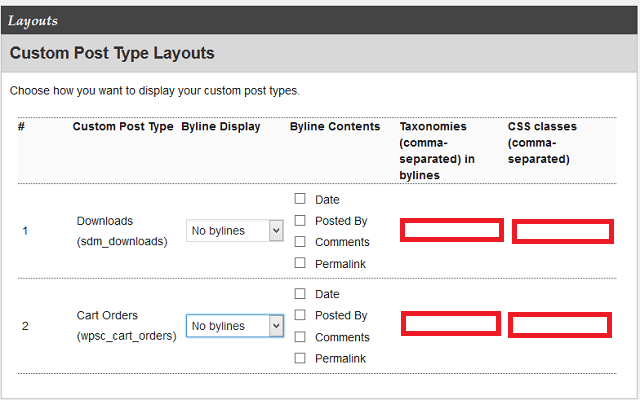
Step 3 ) The following image Byline Display allows you to set up the following options.
- No bylines
- Single line below post title
- Single line below post
- Pullout on the left
- Pullout on the right
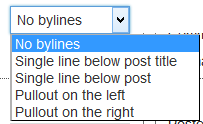
I am sure this post will help you with your Custom Post Types byline configuration.
Click on the following URL Custom Types for more typography tutorials.
If you have any questions please let me know. I will be updating this from time to time. So keep coming back for the latest.
Enjoy.
More Suffusion Tutorials: