Suffusion Theme Options Back End Modules shows you how to disable or enable modules that you might need or not in your site.
Last Updated: March 8, 2018
Latest News: I have updated the information below.
Suffusion comes with many modules, “Widgets” that you might want to use in your website or blog. However sometimes you might decide to use a plugin instead or you might not need to use one or any of the modules. This section allows you to disable or enable these modules.
When you disable some modules or all modules you are reducing your website load time thus making your website load faster, this is good for SEO. On the other hand you might want to use a module instead of a plugin. The module might do a great job and also might load faster than the plugin.
The plugin might have a conflict with another plugin or the theme “Suffusion”.
Suffusion Theme Options Back End Modules
Step 1 ) Go to Appearance -> Suffusion Options -> Back-end -> Modules menu. See image below.
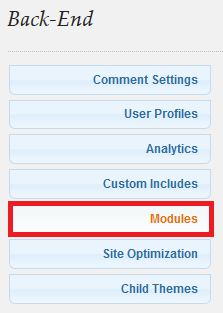
Step 2 ) The following image Disable Widgets allows you to select from one of the following options.
- Disable Search
- Disable Twitter
- Disable Flickr
- Disable Google Translator
- Disable Featured Posts
- Disable Follow Me
- Disable Child Pages
- Disable Query Posts
- Disable Query Users
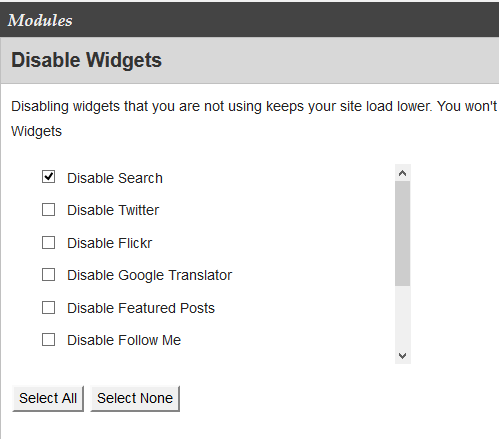
That is all you have to do to enable or disable the modules.
Click on the following URL Back End Tutorials for more back end tutorials.
If you have any questions please let me know. I will be updating this from time to time. So keep coming back for the latest.
Enjoy.
More Suffusion Tutorials: