WordPress Affiliates Manager Settings shows you how to create an Affiliate tracking system and payout service on your website.
Last Updated: May 13, 2025
Latest News: Updated the documentation.
WordPress Affiliate Manager plugin can help you make more money by sharing commission with your affiliates. At the same time, it also helps you get more online status. This will improve your sales substantially and generate more traffic to your website. This makes search engines like Google very happy. This will improve your SEO and Google page ranking.
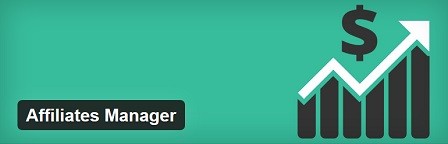
Affiliates Manager 2.9.47 Changelog
- Added support for multi-currency payments through WooPayments.
Currently Not Supported:
- Lead tracking is not currently supported. – Read the following forum post.
- Discount for customers referred by affiliates. – Read the following forum post.
- We want to set up an affiliate program on our website where people can share a post on any social media and they earn points/credits every time they share. Does Affiliates Manager plugin do this? – Read the following forum post.
Not Possible:
- Could I use Credit Points instead of Money? This is not possible because affiliates manager plugin doesn’t really process sales for you. It needs to be integrated with an e-commerce plugin to award a commission to an affiliate:
- Is it possible to make all members (and future members) of my website automatic affiliates without them ever needing to “Register as affiliates”? – Unfortunately this is not possible at the moment. Read the following forum post.
To Do List:
- The developers are planning to add an option that allows you to unsubscribe the Affiliate from the MailChimp and Aweber list if they unsubscribe from the site and they wish to be removed from the mailing list.
Quick Tips:
- Is there any way we can use Wechat payment gateway? Manual Payout allows you to make payments to your affiliates with your own payment method. Check the following URL How Affiliate Payout Works to learn more.
What You Need:
- Affiliates Manager plugin.
- You can also purchase the Affiliate Manager premium version. (Optional)
WordPress Affiliates Manager Settings
Read first the link below before you begin navigating through my tutorials below. This is important to know.
Note: The following link https://wpaffiliatemanager.com/affiliate-registration-and-login/ from the developers covers the registration process. It is important that you read this documentation first to learn how affiliates manager plugin registers new affiliates in your site.
WordPress Affiliates Manager Tutorials:
- Settings
- Add-ons
- Commissions
- Admin Functions
- Manage Payouts
- Create New Affiliate
- Affiliate Login
- Create New Creative Links
- How Logged In WP Users Register To Become Affiliates
- How Affiliates Link To Your Site Using HTML Snippets
- Signup New Affiliates To Your MailChimp List
- Troubleshooting
- FAQ
==================================
I will be updating this post from time to time, so make sure you keep coming back for the latest.
If you have any questions please let me know.
Enjoy.
I have installed the plugin and asked one of my friends to Signup. And I approved his Request but he is not able to receive the mail regarding the Password and User I’d
Can I get a solution for this
Waiting for your reply..
Thanks,
Krishna.
Hi Gopi, can you ask your friend to check and see if the e-mail landed in their spam box?
Thank you