WordPress Affiliates Manager Add-ons post shows you how to integrate with other great plugins in the repository.
Last Updated: April 28, 2021
Latest News: Updated the documentation.
Affiliates Manager plugin allows you to improve your business sales by giving a commission to your affiliates for referrals. The list of addons below allow you to integrate with other great plugins in the WordPress repository and outside as well. More addons are added regularly depending on the requests made by users and the popularity of the other plugins and services.
If you have a plugin that you use a lot why not put in a request. If the number of requests is high, then there is a great change that the developers will create an new addon.
What You Need:
- Affiliates Manager plugin.
- You can also purchase the Affiliate Manager premium version. (Optional)
WordPress Affiliates Manager Addons
Step 1 ) Go to Affiliates -> Add-ons to see a list of addons currently available. The following image Affiliates Manager Add-ons displays a list of 4 addons.
- MailChimp Integration
- Google reCAPTCHA
- Mailpoet Newsletter
- Referral Bonus
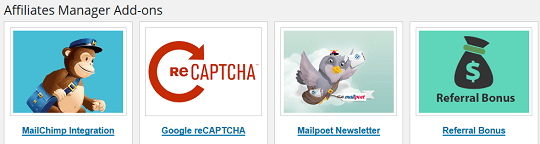
The following list of addons are separated into free and premium addons.
Free Addons
Step 2 ) The following is a list of the available Free Addons you can install to better help your affiliates.
Free Addons:
- Paid Memberships Pro Integration
- Sell Digital Downloads Integration
- S2Member Plugin Integration
- Google reCAPTCHA Integration
- WooCommerce Subscription Integration = Currently the addon does not have any option to reward a commission only on the first payment. You can read more about it in the following support forum post.
- WP eStore Integration
- Simple Membership Integration
- Stripe Payments Integration
- Auto WooCommerce Affiliate Account Creation = Currently the addon only creates an affiliate account when a new WooCommerce customer is created at checkout. You can read more about it in the following forum post.
- MailChimp Integration
- MailPoet Integration
- Mad Mimi Integration
Premium Addons
Step 3 ) The following is a list of the available Premium Addons you can install to better help your affiliates.
Premium Addons:
- Track WooCommerce Coupons or Discount Codes for Referral
- Award Bonus Commission for Referring an Affiliate
- Product Specific Affiliate Commission for WooCommerce Products
- Affiliates Manager and OptimizeMember Plugin Integration
- Share Revenue with Partners for Your WooCommerce Products
- Gravity Forms PayPal Integration with Affiliates Manager
- Gravity Forms Stripe Integration with Affiliates Manager
- MemberMouse Plugin Integration with Affiliates Manager
- Aweber Integration with Affiliates Manager
- Infusionsoft Integration with Affiliates Manager
- GetResponse Integration with Affiliates Manager
- AppThemes Integration with Affiliates Manager
- LifterLMS Integration with Affiliates Manager
- ActiveCampaign Integration with Affiliates Manager
- WP Courseware Integration with Affiliates Manager
- MemberPress Integration with Affiliates Manager
WooCommerce Integration
Step 4 ) The following list describes how the integration between Affiliates Manager and WooCommerce works.
WooCommerce Integration:
- You Install our Affiliates Manager plugin.
- One of your website visitors signs up for an account and becomes your affiliate.
- The affiliate receives a unique referral link and places it on their website.
- A visitor clicks on that affiliate link to come to your site.
- The visitor then purchases something from your WooCommerce store.
- WooCommerce notifies our plugin of this sale.
- Our plugin rewards a commission to the affiliate for sending the customer.
Click on the following URL Commissions to continue with the settings.
If you have any questions please let me know.
Enjoy.
WP Affiliates Manager Tutorials List