WordPress Affiliates Manager Manage Payouts shows you how to manage and export your affiliates payouts and more.
Last Updated: August 31, 2022
Latest News: Updated the documentation.
The following tutorial shows you how to manage and export your affiliate earnings and more. You can generate a report of all the affiliate earnings that need to be paid. There two types of payments, Option A by outstanding amount and Option B by date range. Then you can generate a PayPal payout file and a payment report CSV file. The PayPal payout file can be used in PayPal to pay all your affiliates in one click. If you have never used PayPal Payouts check this documentation.
What You Need:
- Affiliates Manager plugin.
- You can also purchase the Affiliate Manager premium version. (Optional)
Note: The following link https://wpaffiliatemanager.com/how-affiliate-payout-works/ shows you how payouts work in Affiliates Manager plugin.
WordPress Affiliates Manager Manage Payouts
==================================
Step 1 ) Go to Affiliates -> Manage Payouts as illustrated in the following image.
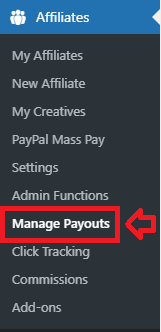
Affiliates Mass Payout by Outstanding Amount
Step 2 ) The following image Affiliates Mass Payout by Outstanding Amount allows you to generate the following reports.
Affiliates Mass Payout by Outstanding Amount
- Step 1 Click on Generate Report button.
- Step 2 Click on Create Payment Report File button.
- Step 3 Click on Mark as Paid button = After you have generated the payout report and paid all the affiliates their outstanding balance, use this button to mark all the payments as paid.
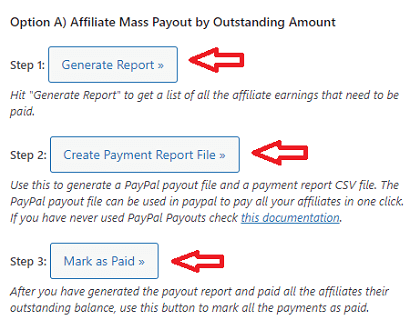
Affiliates Mass Payout by Date Range
Step 3 ) The following image Affiliates Mass Payout by Date Range allows you to generate the following reports.
Affiliates Mass Payout by Date Range
- Step 1: Select a date range (yyyy-mm-dd).
- Step 2 Click on Generate Report button.
- Step 3 Click on Create Payment Report File button.
- Step 4 Click on Mark as Paid button = After you have generated the payout report and paid all the affiliates their outstanding balance, use this button to mark all the payments as paid.
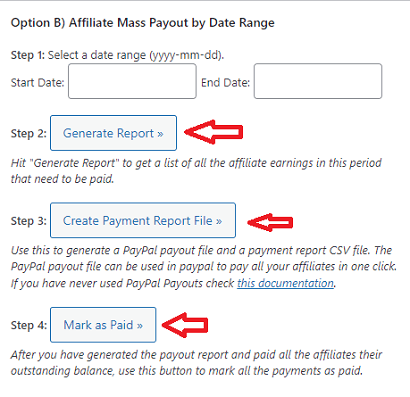
====================================
Click Tracking
Step 4 ) Go to Affiliates -> Click Tracking as illustrated in the following image to track what your affiliates are doing in your site.
Affiliates Tracking Fields
- Row ID
- Date
- Affiliate ID
- Tracking Key
- Referring URL
- IP Address
- Click on Bulk Actions button, to select Delete option from the drop down menu.
![]()
==================================
That is how simple it is to manage and export your affiliate payouts in your site.
If you have any questions please let me know.
Enjoy.
WP Affiliates Manager Tutorials List