WP Affiliates Manager Affiliate Login post shows you how your affiliates log into their affiliate account to manage their store.
Last Updated: September 25, 2022
Latest News: Updated the version info.
The information below shows you how an affiliate logs into your site to manage their affiliate store. You will also learn what happens to affiliates when their account has been disabled and they try to access their affiliate account.
What You Need:
- Affiliates Manager plugin.
- You can also purchase the Affiliate Manager premium version. (Optional)
WordPress Affiliates Manager Affiliate Login
Affiliate Login
Step 1 ) The following image Affiliate Login display the login widget. Once the affiliate membership is approved they will use this widget to log into their account.
Affiliate Login URL
- The affiliate login page URL is /affiliate-home/affiliate-login/. This page is created automatically when you install and activate the plugin for the first time. The shortcode found in this page is [AffiliatesLogin ]. The full login URL in this example is http://localhost/wordpress/affiliate-home/affiliate-login/. Note: your URL will be different.
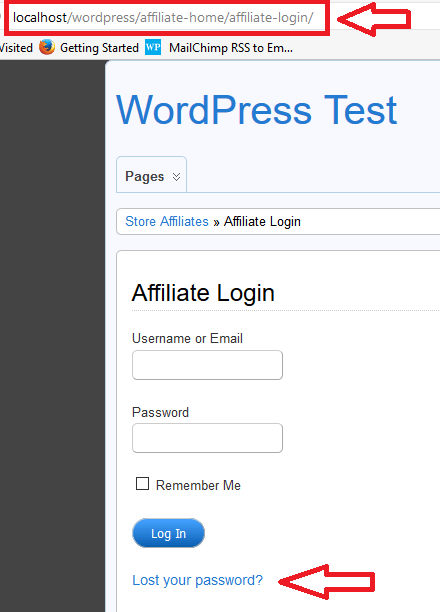
Note: The affiliate can reset the password by clicking on the link lost your password? as illustrated in the image above.
===================================
Store Affiliates
Step 2 ) The following image Store Affiliates shows you what the affiliate sees when they log into their account. The new affiliate member will have access to the following menu tabs in their account.
Affiliate Menu Tabs
- Overview
- Sales
- Payment History
- Creatives
- Edit Profile = The affiliate can now change their password from here.
- Log out = The affiliate can log out from their affiliate account. They can also log out from the WordPress dashboard located on the top right hand corner of the browser.
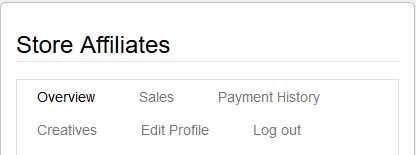
Step 2-a ) The default store affiliates home page URL is /affiliate-home/. This page is created automatically when you install and activate the plugin for the first time. The shortcode added to this page is [AffiliatesHome ]. The URL for this tutorial is http://localhost/wordpress/affiliate-home/.
Note: Your URL path will be different i.e. yoursite.com/affiliate-home/.
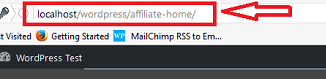
===================================
Step 3 ) The following image shows you the WordPress user logged in menu displayed above the Store Affiliates menu.
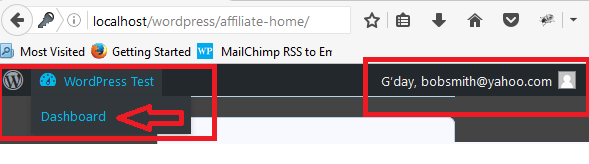
===================================
Step 4 ) The following image shows you what the affiliate member sees when they click on Dashboard link as illustrated in the image above. They will have access to the following menu in their account.
Affiliate Dashboard
- Profile
- Affiliates
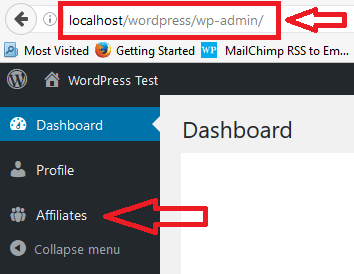
===================================
Step 5 ) The following image shows you what a member sees when their account has been deactivated but the WordPress Users account is still active. They have access to the WordPress Users login but not to the Store Affiliates login area.
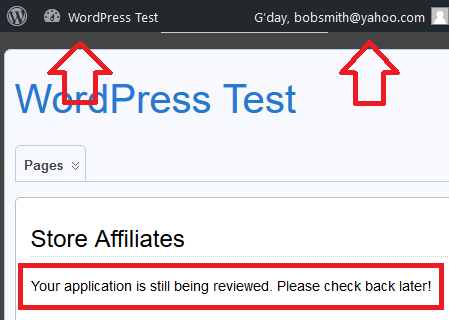
===================================
Step 6 ) The following image shows you an Error message is displayed when a new affiliate member tries to log in with the wrong password.
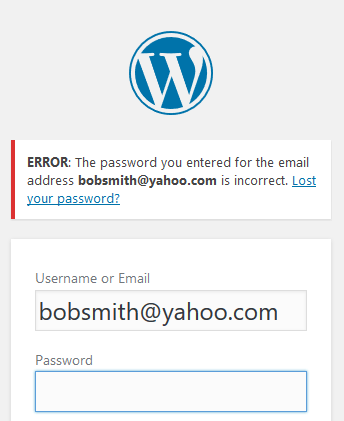
Troubleshooting
Q1 I get a failed login for my users with the correct email address and password. I can’t login and also we don’t see the normal dashboard.
Solution One: Our plugin doesn’t actually validate any login (WordPress does). And if a validation fails WordPress shows an error on the wp-login.php page. In this case the error is shown on the affiliateprogramme page. You may have a plugin that is blocking all front-end logins outside the wp-login.php page. Also make sure the menu structure for our plugin is setup correctly in your theme. Check the following forum post for more information.
===================================
The above instructions should help you understand how your affiliates log into their affiliate account.
Click on the following URL How Logged In WP Users Register To Become Affiliates to continue with the settings.
If you have any questions please let me know.
Enjoy.
WP Affiliates Manager Tutorials List