How Logged In WP Users Register To Become Affiliates shows you how to register wp users logged into your site who are not currently affiliate members.
Last Updated: April 18, 2022
Latest News: Updated the documentation.
The following tutorial shows you how wp users can register as an affiliate to your site while they are logged in. Note these wp users are currently not affiliate members of your site.
What You Need:
- Affiliates Manager plugin.
- You can also purchase the Affiliate Manager premium version. (Optional)
How Logged In WP Users Register To Become Affiliates
Step 1 ) When a WP user logs into your site they will see the following link Be An Affiliate in the admin dashboard, as illustrated in the following image. This allows them to become an affiliate of your site if they choose to.
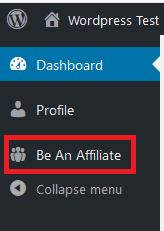
Step 2 ) Once the user clicks on Be An Affiliate, they will see the following link Sign up. This links takes the WP User to the registration page to fill out the form and become an affiliate.
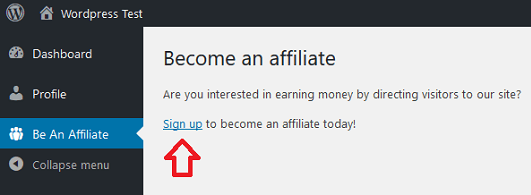
Registration Form For Logged In Site Members
Step 3 ) The following image Register displays the affiliate registration form. You can also see that the wp user e-mail address is already included in the registration form. This e-mail cannot be edited.
You can also see the following check box I have read and agree to the Terms and Conditions. The visitors wanting to register need to check this box to agree to the terms and condition. If they don’t, they will not be able to register to become an affiliate. Once they have completed filling out the form fields they need to click on Submit Application button to complete the registration.
Note: If the wp user wants to use a different e-mail address for their affiliate account, they must log out first as a wp user. Then they need to go to the registration page to sign up for a new affiliate account.
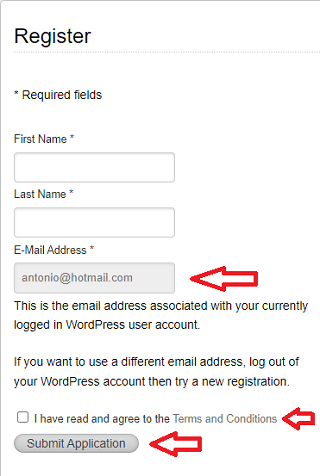
Step 3-a ) If you want to disable the Terms and Conditions, go to Affiliates -> Settings -> Advanced Settings and disable the following feature Show Terms and Conditions.
==================================
Troubleshooting Tips
Q1 The affiliate user role is not set up in WordPress Users. How do I fixed this so that when affiliates sign up they are assigned to the affiliate role under WordPress Users?
Solution One: The plugin doesn’t require the “affiliate” role on an affiliate in order to function properly. It’s just for display purpose so an administrator can quickly identify the affiliates from the Users menu. However, forcing it to apply a role to an existing account might cause issues with other e-commerce/membership plugins that rely on it.(Solution provided by Shadow Labs in the forum)
==================================
That is how simple it is for wp users to sign up to become an affiliate in your site.
If you have any questions please let me know.
Enjoy.
WP Affiliates Manager Tutorials List