WP Fastest Cache Exclude Options shows you how to exclude pages, post and more from getting cached.
These instructions shows you how to exclude pages and or posts by selecting some conditional entry from a drop down menu. Remember there are pages or posts that might have some function that cannot be cached for example an eCommerce link, a membership login page etc. This added feature in the plugin makes it very simple to manage any exclusion you might like to add in your website.
WP Fastest Cache Tutorials:
- Settings
- Advanced Options
- Exclude Options
WP Fastest Cache Exclude Options
Step 1 ) If you want to exclude pages, user agents and more click on Exclude tab as illustrated in the following image. The following is a list of all the options available in Exclude tab.
Exclude tab options
- Pages
- User-Agents
- Cookies
- CSS
- Js
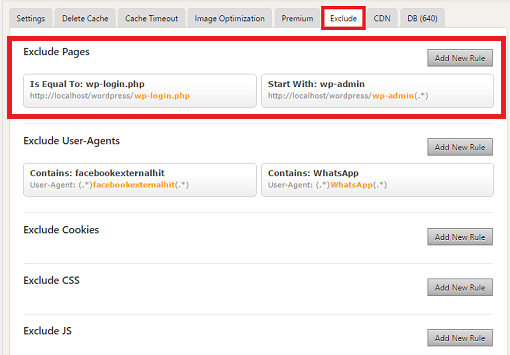
Exclude Page Wizard
Step 3 ) The following image Exclude Page Wizard shows you the different options available for you to select from a drop down menu.
Exclude Page Wizard Options
- Home Page
- Categories
- Tags
- Posts
- Pages
- Archives
- Attachments
- Starts With
- Contains
- Is Equal To
- has Google Analytics Parameters
- Make sure you click on Save button each time you complete an entry.
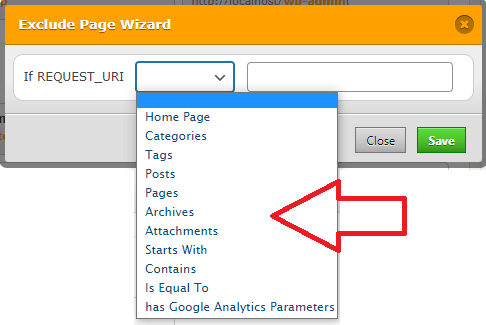
======================
That is how simple it is to add exclusion in the plugins settings.
You might like to check the other Cache Plugins I recommend.
I hope you enjoyed this simple tutorial. I will be adding more information soon.
Enjoy.
Best WordPress Plugins For Blogs List