WordPress Cache Plugins report, provides information on the following plugins WP Super Cache, W3 Total Cache, Hyper Cache and more.
Last Updated: May 13, 2025
Latest News: Updated the version number.
The plugins in the following list will help you create cache files, minify HTML files, optimize CSS files, optimize images, optimize JS files and more. These plugins also help you improve your website speed and at the same time make search engines happy like Google and Bing. This also improves your SEO “Search Engine Optimization”.
- W3 Total Cache
- SiteGround Optimizer
- WP Super Cache
- WP Fastest Cache
- WP Cloudflare Page Cache
- Cachify
- Cache Enabler – WordPress Cache
- Docket Cache
- Hyper Cache
Information: Always remember to try and not have too many plugins added to your website or blog. The more plugins you add the more request and processing resources it requires to use from your server!!!
Please read the following link Help Support WordPress Plugins And Themes Developers to help support the developers.
WordPress Cache Plugins
===========
Complex To Configure Cache Plugin

Easy Web Performance Optimization (WPO) using caching: browser, page, object, database, minify and content delivery network support.
Important: This plugin has now reached more than 56 million downloads. There are more than 1 million active installations.
Important: This plugin is very powerful and has many features in the settings. Create a backup before you begin configuring the plugin. Then take your time while configuring the settings. Carry out some testing before saving the settings.
If this plugin is causing issues in your site, you might decide you need to uninstall the plugin completely to start again with a fresh copy. Check out the following instructions w3-total-cache-troubleshooting to help you completely uninstall the plugin.
Version 2.8.8 | By Frederick Townes | Last Updated: April 17, 2025 | Compatible up to WordPress 6.8.1
===========
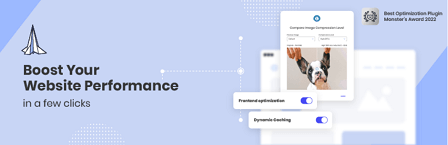
The SiteGround Optimizer plugin is developed by SiteGround to dramatically improve WordPress website performance on any hosting environment.
Initially designed for SiteGround’s servers and already used by almost 2 Million SiteGround clients, with the release of SiteGround Optimizer 7.0.0 the plugin will work on any hosting platform. All WordPress users, regardless of their hosting provider, can take advantage of its unmatched WordPress speed-boosting features, no tech knowledge required.
Important: This plugin has been downloaded more than 89 million times. There are more than 1 million active installations.
Version 7.7.2 | By Hristo Pandjarov, SiteGround, Stanimir Stoyanov, Stoyan Georgiev, Elena Chavdarova and Ignat Georgiev | Last Updated: April 17, 2025 | Compatible up to WordPress 6.8.1
===========
Intermediate To Configure Cache Plugins
===========
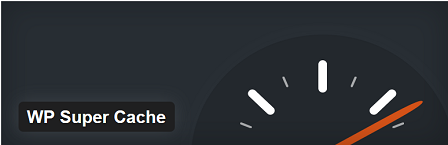
This plugin generates static html files from your dynamic WordPress blog. After a html file is generated your webserver will serve that file instead of processing the comparatively heavier and more expensive WordPress PHP scripts.
The static html files will be served to the vast majority of your users:
- Users who are not logged in.
- Users who have not left a comment on your blog.
- Or users who have not viewed a password protected post.
99% of your visitors will be served static html files. One cached file can be served thousands of times. Other visitors will be served custom cached files tailored to their visit. If they are logged in, or have left comments those details will be displayed and cached for them.
Note: You might like to read the following tutorial WP Super Cache Plugin.
Important: This plugin has now reached more than 57 million downloads. There are more than 1 million active installations.
Version 2.0.1 | By donncha and automattic | Last Updated: April 1, 2025 | Compatible up to WordPress 6.7.2
===========

When a page is rendered, php and mysql are used. Therefore, system needs RAM and CPU.
If many visitors come to a site, system uses lots of RAM and CPU so page is rendered so slowly. In this case, you need a cache system not to render page again and again. Cache system generates a static html file and saves. Other users reach to static html page.
In addition, the site speed is used in Google’s search ranking algorithm so cache plugins that can improve your page load time will also improve your SEO ranking.
Setup of this plugin is so easy. You don’t need to modify the .htacces file. It will be modified automatically.
Important: This plugin has now reached more than 43 million downloads. There are more than 1 million active installations.
Information: This plugin is getting great reviews by many. It is updated regularly and Emre Vona fixes the issues very fast. I highly recommend this plugin to anyone wanting a cache plugin.
Note: You might like to read the following tutorial WP Fastest Cache Settings.
Version 1.3.7 | By Emre Vona | Last Updated: May 13, 2025 | Compatible up to WordPress 6.8.1
===========
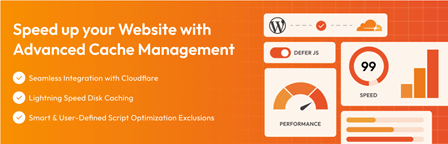
The WP Cloudflare Super Page Cache plugin helps you to make your website blazing fast by taking the website caching to the next level. This plugin will help you to cache not only the static files (e.g. CSS, JS, images etc.) but also the HTML webpages generated by WordPress; both at server disk-level and to the global Cloudflare CDN.
Version 5.0.11 | By Optimole, Themeisle, Salvatore Fresta and iSaumya | Last Updated: April 17, 2025 | Compatible up to WordPress 6.8.1
===========
Simple To Configure Cache Plugins

Cachify optimizes your page loads by caching posts, pages and custom post types as static content. You can choose between caching via database, on the web server’s hard drive (HDD), Memcached (only on Nginx) or Redis. Whenever a page or post is loaded, it can be pulled directly from the cache. The amount of database queries and PHP requests will dramatically decrease towards zero, depending on the caching method you chose.
Version 2.4.1 | By pluginkollektiv | Last Updated: March 1, 2025 | Compatible up to WordPress 6.7.2
===========
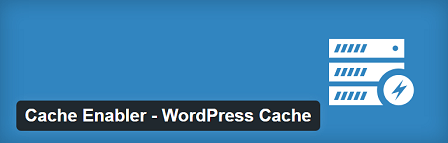
Cache Enabler – WordPress Cache
Cache Enabler is a simple, yet powerful WordPress caching plugin that is easy to use, needs minimal configuration, and best of all helps improve site performance for a faster load time. It creates static HTML files and stores them on the server’s disk. This allows the web server to deliver the static HTML files avoiding resource intensive backend processes from the WordPress core, plugins, and database.
Important: This plugin has now reached more than 1.3 million downloads. There are more than 100 thousand active installations.
Version 1.8.15 | By KeyCDN | Last Updated: January 5, 2025 | Compatible up to WordPress 6.7.2
===========

The Docket cache is a persistent WordPress Object Cache that is stored as a plain PHP code. Intends to provide an alternative option for those who can’t use Redis or Memcached server.
Rather than using serialize and unserialize a PHP object to store into flat files, this plugin stores data by converting the object into plain PHP code which results in faster data retrieval and better performance with Zend OPcache enabled.
Version 24.07.03 | By Nawawi Jamili | Last Updated: April 24, 2025 | Compatible up to WordPress 6.8.1
===========
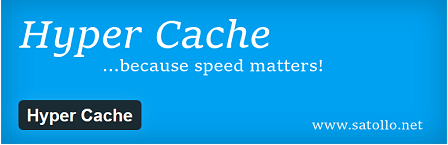
Hyper Cache is a cache plugin specifically written to get the maximum speed for your WordPress blog.
It can be used in low resources hosting as well on high end servers.
Hyper Cache is purely PHP and works on every blog: no complex configurations are needed and when you deactivate it no stale settings are left around.
Note: You might like to read the following tutorial Hyper Cache General Settings.
Version 3.4.2 | By Stefano Lissa | Last Updated: October 29, 2023 | Compatible up to WordPress 6.3.2
==================================
This list will change from time to time and it will grow with more plugins added. Please keep coming back to review the changes and additions.
If you have a questions please let me know
Enjoy.
Best WordPress Plugins For Blogs List: