WP Super Cache Plugin helps your site improve the speed and optimization by caching the content and more. It also improves your SEO status.
Last Updated: May 1, 2025
Latest News: Updated the changelog.
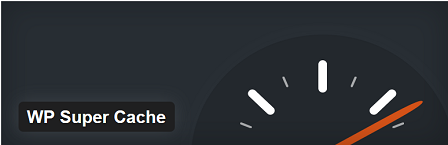
There are many cache plugins in WordPress repository. WP Super Cache is one of the most popular cache plugins. It is easy to setup and manage. It has many good reviews and it is maintain and compatible with the latest WordPress version.
(Quoted from the WordPress repository page)
WP Super Cache generates static html files from your dynamic WordPress blog. After a html file is generated your webserver will serve that file instead of processing the comparatively heavier and more expensive WordPress PHP scripts.
The static html files will be served to the vast majority of your users:
- Users who are not logged in.
- Users who have not left a comment on your blog.
- Or users who have not viewed a password protected post.
99% of your visitors will be served static html files. One cached file can be served thousands of times. Other visitors will be served custom cached files tailored to their visit. If they are logged in, or have left comments those details will be displayed and cached for them.
The following list of tutorials will help you set up and configure the cache plugin to run in your site.
WP Super Cache Plugin
WP Super Cache 2.0.1 Changelog
ADDED
- None
CHANGED
- Code: Use function-style
exit()anddie()with a default status code of 0. - Update package dependencies.
REMOVED
- None
FIXED
- None
What You Need:
WP Super Cache Tutorials:
I will be updating this tutorial from time to time so keep coming back for the latest. If you have any questions please let me know.
Enjoy.