WP Simple Membership Custom Message Addon shows you how to customize the messages displayed by the plugin in your membership site.
Last Updated: January 22, 2025
Latest News: Updated the documentation.
There are times when you need to customize some or all of the messages displayed on your website for protected pages and post. This addon gives you control over the messages. Each field below allows you to display a standard message or a custom message. For example your members might be allowed to log in but you might not want to allow this membership level access to a post or page for various reasons.
This addon even allows you to add HTML tags to your custom messages.
Depending on how you set up and manage your membership website. You can send a particular member with a lower membership level for example Bronze Membership Level to a membership level page for them to either upgrade to a higher membership level like Gold Membership Level or request an upgrade via other methods.
Simple Membership Custom-Messages version 2.5 changelog.
- Minor translation string output related update.
- CSS Updated for the settings field help text.
- Added sanitization to the tab parameter in the settings page.
What You Need:
WP Simple Membership Custom Message Addon
Step 1 ) Install Custom Messages addon from the URL above.
Step 2 ) Go to WP Membership -> Custom Message as illustrated in the image below to start editing and customizing your messages.
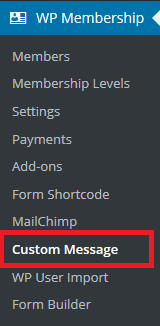
==============================
Step 3 ) Once you click on Custom Message as illustrated in the image above you will have access to the following fields.
Each field below allows you to display a customized message. You can see the default message displayed per field. These messages can be customized using this addon.
Examples:
- Your post is restricted and only members can view that post. You can create a custom message to best fit your membership site.
- Lets say they are members but only certain members can view this post. You can create a custom message for logged in members.
Step 3-a ) The following image illustrates the following Custom Message options for you to customize.
Custom Messages Part 1
- Restricted Post = This content is not permitted for your membership level.
- Restricted Post (Not Logged-in) = You need to login to view this content. Please Login. Not a Member? Join Us
- Note: You need to use the following merge tag {login_url} added in version 2.0 when you also use the After Login Redirection addon and you have enabled the Redirection to the Last Page feature. The following documentation simple-membership-custom-messages-addon has an example code you can use.
- Restricted Comment = This content is not permitted for your membership level.
- Restricted Comment (Not Logged-in) = Please login to comment.
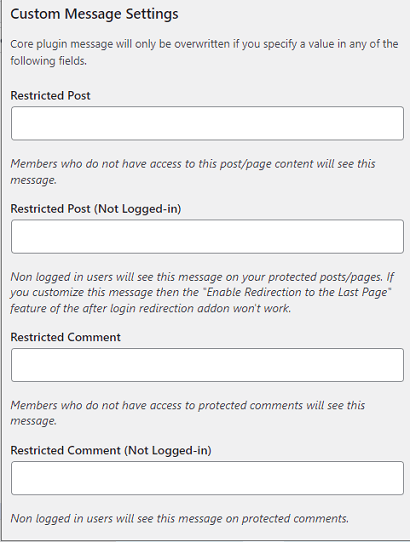
Step 3-b ) The following image illustrates the following Custom Message options for you to customize.
Custom Messages Part 2
- Restricted More Tag = The rest of the content is not permitted for your membership level.
- Restricted More Tag (Not Logged-in) = You need to login to view the rest of the content. Please Login. Not a Member? Join Us
- Registration Successful = Registration Successful. Please Login
- Email Activation = You need to confirm your email address. Please check your email and follow instructions to complete your registration.
- Note: This message gets displayed to the users after they submit the registration form with the email activation feature enabled.
- Account Expired =
- The more tag protection feature will also use the “Account Expired” message for expired members.
- Note: Make sure you include the renewal link, when the field Enable Expired Account Login is active and Membership Renewal URL field has a renewal page URL. If you don’t, the renewal link will not show up in the following message “Your account has expired. Please renew your account to gain access to this content.”. If you want to customize this message, the following link miscellaneous-css-tweaks-simple-membership-plugin can help you.
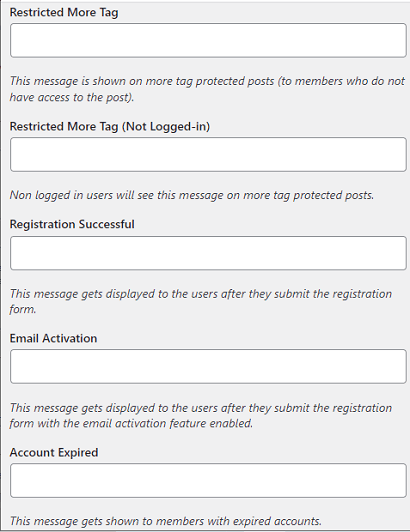
Step 3-c ) The following image illustrates the following Custom Message options for you to customize.
Custom Messages Part 3
- Password Reset Success
- Thank You Page Registration Message with Link
- Thank You Page Registration Message without Link
- Mini/Compact Login Output
- Mini/Compact Login Output (Not Logged-in)
- Full Page Protection Message = Note: See Step 3-d ) below.
- Click on Save Changes button once you complete your customization of the messages.
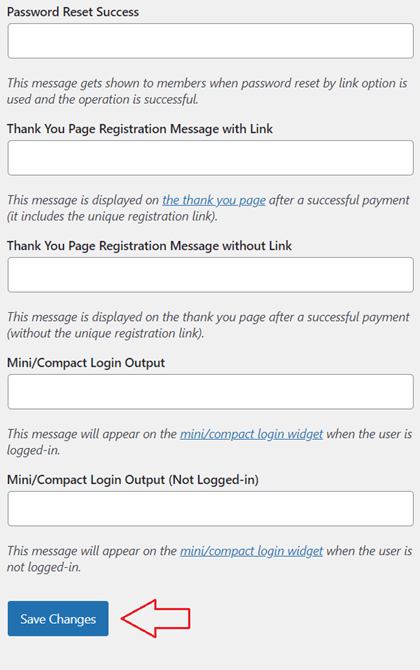
Step 3-d ) The following illustrates the Custom Message option when you install addons.
Addons Custom Message Part 4
- Full Page Protection Message = You need to login to view this content. Please Login. Not a Member? Join Us.
- Note: This field appears if you install and activate Full Protection Addon.
==============================
Step 4 ) Lets say that you wanted to customize the following fields Restricted Post and Restricted Post (No Logged In). The following is an example of a custom message added.
Restricted Post
Custom message added = Great to see you back. However you don’t have access to this post. Please click on the following URL <a href=”http://www.yoursite.com/upgrade-account.com”>Membership Levels</a> to upgrade your membership level. Thank you.
Restricted Post (No Logged In)
Custom message added = You can’t view this post sorry :). You need to sign up or log in. Please sign up by clicking on the following URL <a href=”http://www.yoursite.com/sign-up.com”>Sign Up</a>
Once you are happy with your custom message make sure you click on Save Changes button.
==============================
After The Custom Message Is Added
Step 5 ) After you have added your custom messages you need to enable who will be able to view the content. On every page or post navigate to the bottom and you will see the following options as illustrated the image below.
In this example I have clicked on Yes, Protect this content. and then I selected the membership level. In this post only Admin Access Level is given access.
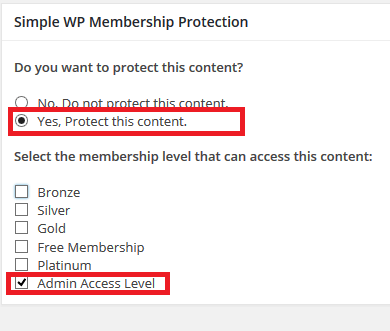
==============================
Step 6 ) The following messages illustrated in the following images are displayed on the front end of the website for logged in members and website visitors who are not members yet and cannot log in.
Remember: You can add any message you want. It is up to you how you manage your custom messages. This is just an example.
The following image is displayed for Logged In Members.
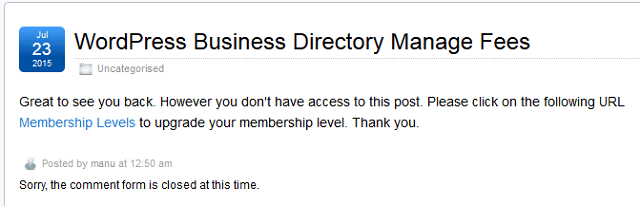
The following image is displayed for Not Logged In Members.
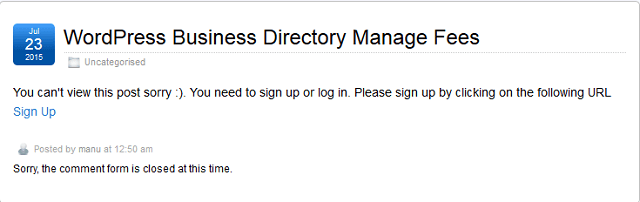
Step 7 ) Remember you also need to set up the Category Protection under WP Membership -> Membership Levels -> Category Protection. This is very important to control and protect your categories from displaying the protected content in your site.
FAQ
Q1 I notice that the message in my page looks off, why is that?
My theme developer said it is because of the following. The markup is not quite right. Could you wrap that “You are not logged in” inside of paragraph <p> tags?
Answer: We prefer to not add a markup in that default message because it can adversely impact other existing installs after an upgrade. That is were this addon can help you with this, it allows you to use HTML tags.
==============
Q2 Does the custom message handle the partial content protection addon?
Answer: Not yet. It is in our to do list. That “This content is for members only” message needs to be translated in the main plugin. Click the following link forum post to learn more.
===========================================
I hope the information above helps you understand how this addons works. More instructions coming soon.
Click on the following URL Free Level Setup to learn more.
If you have any questions please let me know. I will be updating this tutorial from time to time.
Enjoy.
Simple Membership Plugin Tutorial List:
I would like to be able to customize the appearance of the restricted content message for non-logged in users. I´ve tried with CSS but i think i am not doing it correctly.
Thanks
Hi, what type of customization are you trying to achieve?
Thank you