WordPress Affiliates Manager Settings Setup shows you how to manage and setup the plugins settings in the admin panel and much more.
Last Updated: September 13, 2021
Latest News: Updated the documentation.
The following instructions help you set up the plugins settings area in the admin dashboard. These are very simple instructions for anyone to follow. Make sure you read each step carefully before you enable or add any entries in the field.
What You Need:
- Affiliates Manager plugin.
- You can also purchase the Affiliate Manager premium version. (Optional)
WordPress Affiliates Manager Settings Setup
Step 1 ) Go to Affiliates -> Settings as illustrated in the image below to start configuring the settings.
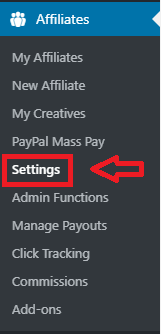
Step 2 ) Go to Affiliates -> Settings -> General as illustrated in the following image to set up the following options.
General Settings
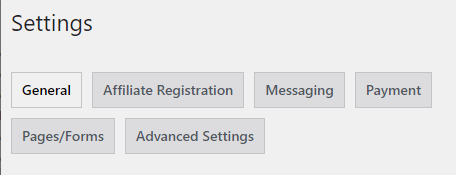
Troubleshooting
Q1 When I installed the plugin, I was unable to (and still am not able to) see the affiliate tab on the WordPress dashboard. How do I fix this issue?
Answer: The plugin menu only appears to users who have the “manage_options” capability. Check the following forum post to learn more.
==================================
That is all you need to do to setup all the settings in the admin panel.
If you have any questions please let me know.
Enjoy.
WP Affiliates Manager Tutorials List