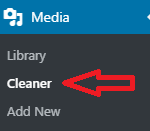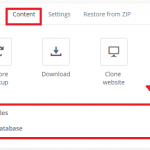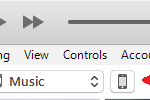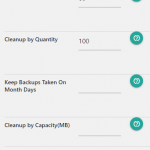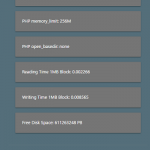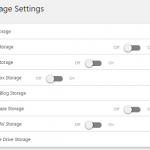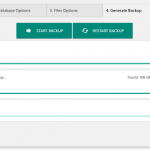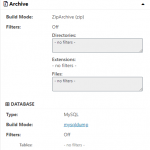
WordPress Duplicator Plugin Packages shows you how to view the packages details, how to manage the storage and much more. Duplicator allows you to manage the storage for your packages in a very easy to follow steps. It has many different storage areas you can choose from for your packages when you purchase the pro […]