How To Backup And Restore iPhone Using iTunes shows you how to easily backup your phone to your computer/ laptop or your iCloud account.
For this tutorial I used iPhone 3GS running iOS 6.1.6. However this applies to all iPhones models. The procedures might be slightly different.
One of the most important actions one can take nowadays with their phones is to take regular backups. This tutorial show you a very simple procedure to carry out to create a backups and or restore from a backup.
Note: Creating regular backups to your computer or iCloud can make your life a blessing.
What you need:
How To Backup And Restore iPhone Using iTunes
Step 1 ) Connect your iPhone to your computer or laptop via the USB port.
Step 2 ) The following image allows you to choose what you would like to do with your connected iPhone. You have the following choices.
iPhone Options
- Set up as new iPhone
- Restore from this backup = This part will only show up if you previously backed up the iPhone to the laptop or computer you are currently connecting. For this tutorial this was the option selected because there was a previous backup available.
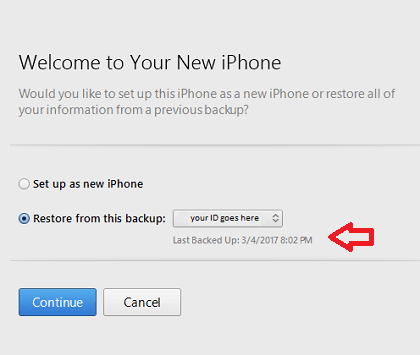
Step 2-a ) The following image shows you the iPhone being restored in the computer or laptop.
Note: Your iPhone will also display a restoring bar during this process. You will not be able to use the iPhone until it is fully restored.
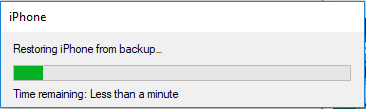
Step 3 ) Go to File -> Devices to carry out the following options. From here you can sync, transfer, backup and or restore your iPhone.
Note: This is only possible if your iPhone is connected.
iTunes Devices Options
- Sync “Your iPhone ID”
- Transfer Purchases from “Your iPhone ID”
- Back Up
- Restore from Backup….
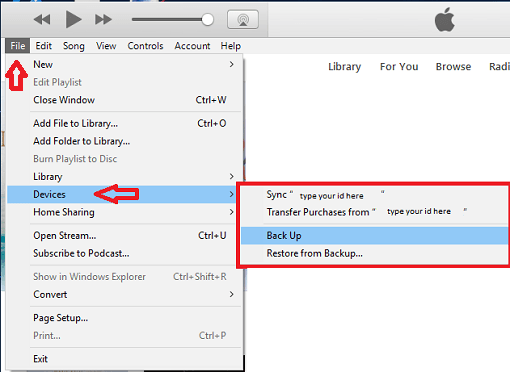
Step 4 ) The following image shows you an iPhone button on the menu bar. Clicking this button will provide information about your iPhone status. This is where you can change where you want to backup your device. You can automatically back up to the computer or iCloud.
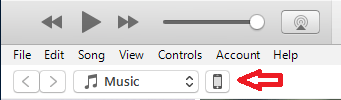
Step 5 ) Once you click on the button above you will see the following image Backups. This allows you to choose where you want your backups stored.
Backups Options
- iCloud
- This computer = You can also encrypt iPhone Backups and change the password.
- Back Up Now
- Restore Backup…
- Latest Backup: = Information displayed if there was previously a backup created.
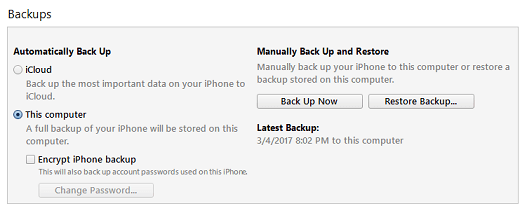
That is how simple it is to backup and or restore your iPhone to your computer or iCloud.
If you have any questions please let me know. I will be updating this from time to time. So keep coming back for the latest post.
Enjoy.