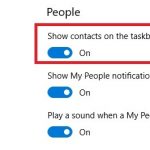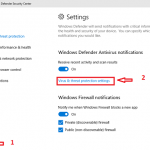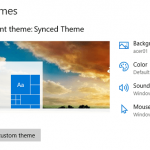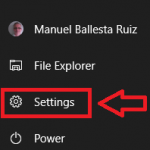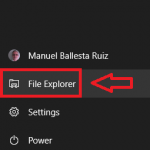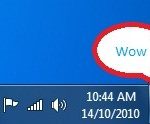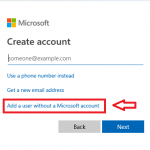
Create Local User Account in Windows 10 shows you how to create a local account in Windows 10 and more. There has been a lot of changes made in Windows 10 since it came out. This tutorial is base on Windows 10 version 1809. There are many reasons why you would create a second or […]