WordPress Backup Plugins report, provides information on the following BackWPup, Duplicator, UpdraftPlus and XCloner and more.
Last Updated: May 2, 2025
Latest News: Updated the version information.
It is very important to backup your website daily if it is a very popular website or regularly like once a week. There are many ways for you to create a backup. For some it is easier to use a plugin because they might not have access to their server. For others they might prefer to use the server to manage their backups.
The following list of plugins will help you create, manage and transfer your backups from one server to another server and more. The list is numbered pointing to my preferred choices from 1 being the first choice.
Numbered Choice:
- Duplicator
- UpdraftPlus Backup and Restoration
- All In One WP Migration
- BackWPup
- XCloner
- WP Staging
- Migrate WordPress Website & Backups – Prime Mover
Information: Always remember to try and not have too many plugins added to your website or blog. The more plugins you add the more request and processing resources it requires to use from your server!!!
Please read the following link Help Support WordPress Plugins And Themes Developers to help support the developers.
WordPress Backup Plugins
==================================
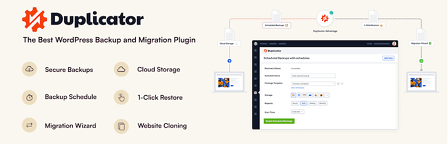
Duplicate, clone, backup, move and transfer an entire site from one location to another.
Important: This plugin has now reached more than 40 million downloads. There are more than 1 million sites currently using the plugin.
The Duplicator plugin gives WordPress Administrators and Developers the ability to migrate/clone a site from one location to another location. First create a package, download it and install. No need to change your settings and re-run import/export scripts. The plugin also serves as a simple backup utility. The Duplicator also supports both serialized and base64 serialized string replacement.
Note: You might like to read the following tutorial WordPress Duplicator Backup Plugin Settings.
Version 1.5.11.2 | By Cory Lamle, Bob Riley | Last Updated: November 14, 2024 | Compatible up to WordPress 6.7.1
==================================
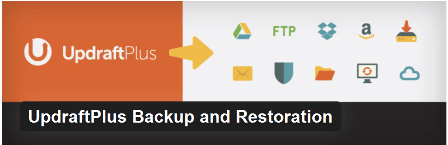
UpdraftPlus Backup and Restoration
Easy and complete backups and restoration. Manual or automated backups (Amazon S3, Dropbox, Google Drive, Rackspace, FTP, SFTP, WebDAV, email).
Important: This plugin has now reached more than 103 million downloads. There are more than 3 million websites currently using the plugin.
Note: You might like to read the following tutorial Backup and Restore WordPress Using UpdraftPlus Backup.
Version 1.25.5 | By David Anderson | Last Updated: April 18, 2025 | Compatible up to WordPress 6.8.1
==================================

This plugin exports your WordPress website including the database, media files, plugins and themes with no technical knowledge required. Upload your site to a different location with a drag and drop in to WordPress.
Important: This plugin has been downloaded more than 111 million times. It is installed in more than 5 million sites.
Version 7.93 | By ServMask | Last Updated: April 2, 2025 | Compatible up to WordPress 6.8.1
==================================

The backup plugin BackWPup can be used to save your complete installation including /wp-content/ and push them to an external Backup Service, like Dropbox, S3, FTP and many more, see list below. With a single backup .zip file you are able to easily restore an installation.
Note: You might like to read the following tutorial BackWPup plugin.
Important: This plugin has now reached more than 14 million downloads. There are more than 600,000 websites currently using this plugin.
Version 5.2.1 | By Daniel Hüsken, inpsyde, Bueltge, nullbyte | Last Updated: April 30, 2025 | Compatible up to WordPress 6.8.1
==================================
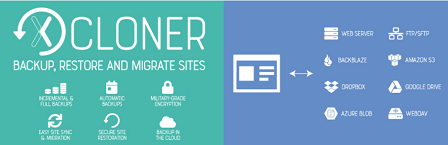
XCloner is a backup plugin that allows you to safely back up and restore your WordPress sites. You can send your site backups to SFTP, Dropbox, Amazon, Google Drive, Backblaze and other locations. You can create backups manually or automatically with XCloner’s built-in scheduler.
XCloner enables you to automatically generate backups with the built-in cron script. These cron jobs can run daily, weekly, monthly or even hourly.
XCloner allows you to generate custom backups of any WordPress site, and then restore the backup on any other location with the help of the automatic restore script we provide!
Note: You might like to read the following tutorial Backup WordPress Using Xcloner.
Version 4.7.7 | By xcloner | Last Updated: April 25, 2025 | Compatible up to WordPress 6.8.1
==================================

This duplicator plugin allows you to create an exact copy of your entire website for staging or development purposes in seconds.
(Exact time depends on the size of your website)
It creates a clone of your website into a subfolder of your main WordPress installation including an entire copy of your database.
Important: This plugin has now reached more than 3 million downloads. There are more than 100,000 websites currently using this plugin.
Version 4.0.0 | By Rene Hermenau, WP-Staging | Last Updated: January 30, 2025 | Compatible up to WordPress 6.7.1
==================================

Migrate WordPress Website & Backups – Prime Mover
Easily Transfer WordPress Site to New Host/Server/Domain
- Move single-site installation to another single site server.
- Move WP single-site to existing multisite sub-site.
- Migrate subsite to another multisite sub-site.
- Migrate multisite sub-site to single-site.
- Migrate within WordPress admin.
- WordPress backup and restore packages within single-site or multisite.
- Backup WordPress subsite (in multisite).
- You can backup the WordPress database within admin before testing something and restore it with one click.
- Cross-platform compatible (Nginx / Apache / Litespeed / Microsoft IIS / Localhost).
- Clone single site and restore it to any server.
- Clone subsite in multisite and restore it as single-site or multisite.
- Supports legacy multisites.
- Debug package.
- Supports backup of the non-UTF8 single-site or multisite database.
Version 2.0.4 | By Codexonics and Freemius | Last Updated: January 30, 2025 | Compatible up to WordPress 6.7.1
==================================
If you don’t want to use a plugin or in your case you might be managing many WordPress websites, you might be interested in reading the following post First Time Blogging WordPress Management.
This list will change from time to time and it will grow with more plugins added. Please keep coming back to review the changes and additions.
If you have a questions please let me know
Enjoy.
Best WordPress Plugins For Blogs List: