Best WordPress Security Plugins report, provides information on the following security plugins like iTheme Security, All In One WP Security & Firewall and more.
Last Updated: December 20, 2024
Latest News: Updated the documentation.
Security is one of the most important factor for websites. WordPress already keeps the platform secured with regular updates, patches and improvements to the CMS. However you the website owner, user or site administrator also need to make sure the site is secured.
In this post you will see a list of the most common and some security plugins I recommend for any WordPress website. Some of these plugins might not work in your environment, so make sure you carry out plenty of tests before you go ahead and install a security plugin and find yourself locked out of your site. Or in some case you might see the famous screen of death “the blank page”. I also recommend that you create a backup before you go ahead and install a security plugin. The following link wordpress-backup-plugins can help you choose the right backup plugin or system.
Information: Always remember to try and not have too many plugins added to your website or blog. The more plugins you add the more request and processing resources it requires to use from your server!!!
Please read the following link Help Support WordPress Plugins And Themes Developers to help support the developers.
Best WordPress Security Plugins
==================================
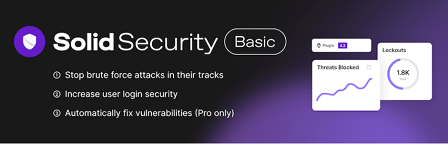
THE BEST WORDPRESS SECURITY PLUGIN TO SECURE & PROTECT WORDPRESS
Formerly iThemes Security. Looking for iThemes? Learn more here.
On average, 30,000 websites are hacked every day.* Cyberattacks in the US increased by 57% in 2022.** Bad actors who want to hack your site, steal your data, and cripple your business are a 24/7/365 threat.
You need a proactive, strategic approach to WordPress website security that protects your site from brute force attacks, malware infections, and other cyber threats.
Important: This plugin has been downloaded more than 27 million times. There are more than 800 thousand active installations.
Note: You might like to check the following tutorial WordPress iTheme Security Tutorial.
Version 9.3.5 | By ithemes, Chris Wiegman, Chris Jean, Matt Danner | Last Updated: November 20, 2024 | Compatible up to WordPress 6.7.1
==================================
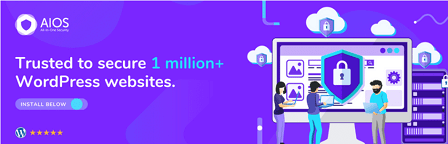
All In One WP Security & Firewall
A comprehensive, user-friendly, all in one WordPress security and firewall plugin for your site.
WordPress itself is a very secure platform. However, it helps to add some extra security and firewall to your site by using a security plugin that enforces a lot of good security practices.
The All In One WordPress Security plugin will take your website security to a whole new level.
This plugin is designed and written by experts and is easy to use and understand.
It reduces security risk by checking for vulnerabilities, and by implementing and enforcing the latest recommended WordPress security practices and techniques.
Important: This plugin has been downloaded more than 25 million times. There are more than 1 million active installations.
Note: You might like to check the following tutorial All In One WP Security Firewall.
Version 5.3.8 | By David Anderson, Prashant Baldha, Tips and Tricks HQ, wpsolutions, Peter Petreski, Ruhul Amin, mbrsolution, Chesio | Last Updated: December 17, 2024 | Compatible up to WordPress 6.7.1
==================================

Sucuri Inc. is a globally recognized authority in all matters related to website security, with specialization in WordPress Security.
Important: This plugin has been downloaded more than 15 million times. There are more than 700 thousand active installations.
Version 1.9.6 | By Daniel Cid | Last Updated: November 4, 2024 | Compatible up to WordPress 6.6.2
==================================
Intermediate To Advanced WordPress Security Plugins
==================================

WordPress security requires a team of dedicated analysts researching the latest malware variants and WordPress exploits, turning them into firewall rules and malware signatures, and releasing those to customers in real-time. Wordfence is widely acknowledged as the number one WordPress security research team in the World. Our plugin provides a comprehensive suite of security features, and our team’s research is what powers our plugin and provides the level of security that we are known for.
Important: This plugin has been downloaded more than 185 million times. There are more than 5 million active installations.
Version 8.0.1 | By Mark Maunder | Last Updated: November 13, 2024 |Compatible up to WordPress 6.7.1
==================================

Don’t Leave Your Site At Risk
If your site is vulnerable to attack, you’re putting your business and your reputation at serious risk. Getting hacked can mean you’re locked out of your site, client data stolen, your website defaced or offline, and Google will penalise you.
Important: This plugin has been downloaded more than 7 million times.
Version 20.0.12 | By iControlWP | Last Updated: December 4, 2024 | Compatible up to WordPress 6.7.1
==================================

Website Security Protection: BulletProof Security protects your website against XSS, RFI, CRLF, CSRF, Base64, Code Injection and SQL Injection hacking attempts. One-click .htaccess WordPress security protection. Protects wp-config.php, bb-config.php, php.ini, php5.ini, install.php and readme.html with .htaccess security protection. One-click Website Maintenance Mode (HTTP 503). Additional website security checks: DB errors off, file and folder permissions check… System Info: PHP, MySQL, OS, Server, Memory Usage, IP, SAPI, DNS, Max Upload… Built-in .htaccess file editing, uploading and downloading.
Important: This plugin has been downloaded more than 2 million times.
Version 6.9 | By Edward Alexander | Last Updated: November 20, 2024 | Compatible up to WordPress 6.7.1
==================================

Anti-Malware Security and Brute Force Firewall
Features:
- Download Definition Updates to protect against new threats.
- Run a Complete Scan to automatically remove known security threats, backdoor scripts, and database injections.
- Firewall block SoakSoak and other malware from exploiting Revolution Slider and other plugins with known vulnerabilities.
- Upgrade vulnerable versions of timthumb scripts.
Important: This plugin has been downloaded more than 6 million times. There are more than 200 thousand active installs.
Version 4.23.71 | By Eli, Anti Malware Admin | Last Updated: November 4, 2024 | Compatible up to WordPress 6.6.2
==================================
Beginner To Intermediate WordPress Security Plugins
==================================
The Google Authenticator plugin for WordPress gives you two-factor authentication using the Google Authenticator app for Android/iPhone/Blackberry.
If you are security aware, you may already have the Google Authenticator app installed on your smartphone, using it for two-factor authentication on Gmail/Dropbox/Lastpass/Amazon etc.
The two-factor authentication requirement can be enabled on a per-user basis. You could enable it for your administrator account, but log in as usual with less privileged accounts.
Note: You might like to check the follow tutorial Google Authenticator Security WordPress.
Version 0.54 | By Ivan Kruchkoff | Last Updated: July 4, 2022 | Compatible up to WordPress 6.0.3
==================================

Use the “Two-Factor Options” section under “Users” ? “Your Profile” to enable and configure one or multiple two-factor authentication providers for your account.
Note: You might like to read the following tutorial WordPress Two Factor Authentication Core Files.
Version 0.10.0 | By Plugin Contributors | Last Updated: December 2, 2024 | Compatible up to WordPress 6.6.2
==================================
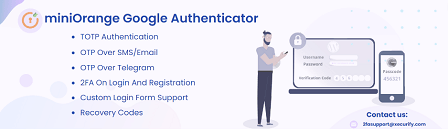
miniOrange Google Authentication
Note: The plugin is GDPR Compliant and supports wide variety of Language Translation
Have a completely Secure login to your WordPress website using this FREE, Simple & very easy to setup plugin. It provides two factor authentication (2FA, MFA) whenever login to your WordPress website ensuring no unauthorized access to your website.
Version 6.0.5 | By miniOrange, twofactor | Last Updated: November 20, 2024 | Compatible up to WordPress 6.7.1
==================================
This list will change from time to time and it will grow with more plugins added. Please keep coming back to review the changes and additions.
If you have a questions please let me know
Enjoy.
Best WordPress Plugins For Blogs List: