Backup WordPress Using XCloner plugin tutorial will guide you and help you to configure the plugin before you create a WordPress backup.
Last Updated: February 6, 2025
Latest News: Updated the documentation.
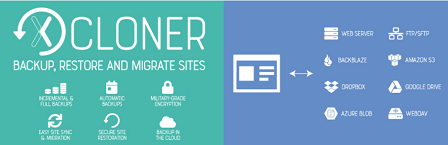
Xcloner is a great backup plugin that can help you create a backup of your site. This plugin is simple and easy to setup and configure with advance options as well. It is always a good idea to have some sort of backup plan available just in case your site crashes. There are many backup plugins in wordpress.org. Xcloner is another one of those backup plugins.
Please read the latest release information below:
Version 4.7.7 changelog
- Update “tested up to” version
Important: Please remember to review the new version and report any issues to the developer.
What you need:
- Xcloner plugin.
Setup And Configure XCloner Plugin
The following image Site Backup shows you the admin menu. The admin menu allows you to set up and configure the following settings.
Site Backup Admin Menu
- Dashboard
- Settings
- Storage Locations
- Manage Backups
- Schedule & Profiles
- Generate Backups
- Restore Backups
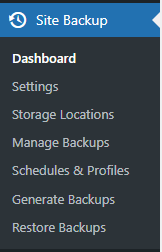
Click on the following link Admin Dashboard to continue with this tutorial.
If you have any questions please let me know.
Enjoy.