Hyper Cache Personal Settings shows you my personal settings for this plugin that helps this website load fast and improves my SEO.
Last Updated: August 29, 2021
Latest News: Updated the documentation.
Hyper is a small and easy plugin to configure. In comparison to other complex cache plugins in WordPress repository, there is not much to this plugin. However the few options it provides, it allows your website to load very fast. To further increase your site speed and loading time you might also want to use a couple more plugins. Make sure these other plugins play well with Hyper Cache. This will require some testing.
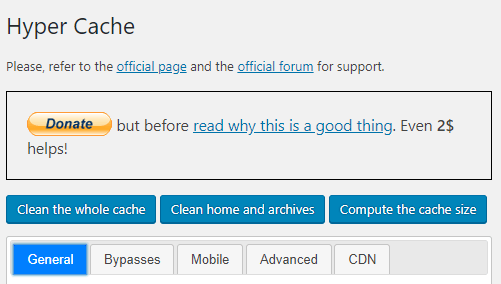
What You Need:
Hyper Cache Tutorials:
- General Settings
- Bypasses Settings
- Mobile Settings
- Advanced Settings
- CDN
- Personal Settings
- Troubleshooting
Hyper Cache Personal Settings
Step 1 ) Go to Settings -> Hyper Cache -> General to set up the following personal settings that are currently set up in this website. You might want to add the same settings as me or you might want to choose your own settings.
Personal Settings:
Cached pages will be valid for = 192 hours
Enable compression = checked
When a post is edited = clean archives (categories, tags, …, but not the home) and clean the home
When a post receives a comment = clean archives (categories, tags, …, but not the home)
Next autoclean will run in = enabled
Allow browser caching = enabled
=========================
Bypasses
Step 2 ) Go to Settings -> Hyper Cache -> Bypasses. I have enabled the following option.
- Exact URIs to bypass
=========================
Mobile
Step 3 ) Go to Settings -> Hyper Cache -> Mobile.
Working mode = Cache separately
Mobile theme = Use the active blog theme
The theme I am using in this website is Suffusion. This is a very fast and well developed theme by Sayontan.
=========================
CDN
Step 4 ) Go to Settings -> Hyper Cache -> CDN. I have not enabled any option here because currently I have no CDN account set up yet. This is something that I am currently contemplating however I am yet to decide.
As you can see from above there is not much to set up Hyper Cache. However this small but powerful plugin is helping my site run and load up fast.
=========================
Additional Information/ Plugins
Step 5 ) To improve the speed even further I am using Autoptimize plugin. Together these plugins improve my sites loading speed, SEO and resources. This website runs in a VPS server and my host is Justhost. You can also check my current speed test performance results in the following URL How To Speed Up Suffusion and WordPress.
Step 6 ) The following image shows you the results using gtmetrix. The results date is June 01, 2017.
Score Results
- PageSpeed Score = A (97%)
- YSlow Score = B (86%)
- Fully Loaded Time = 0.8s
- Total Page Size = 274KB
- Requests = 22
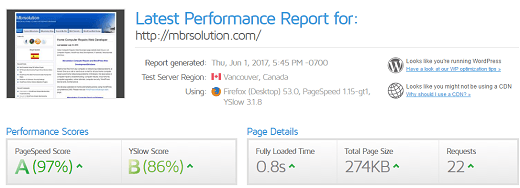
==========================
Click on the following URL Troubleshooting.
I will be updating this tutorial from time to time so keep coming back for the latest. If you have any questions please let me know.
Enjoy.