Hyper Cache Troubleshooting is a list of FAQ question and issues resolved in the forum and also from the developers website.
Last Updated: August 29, 2021
Latest News: Updated the documentation.
This is a list of common issues people have reported in wordpress.org support forum. I have created this list to help you troubleshoot some of the most common issues you might run into. If you can’t find an answer to your issue please click the following link Hyper Cache Support and create a support ticket. Someone will assist you as soon as possible.
What You Need:
Hyper Cache Tutorials:
- General Settings
- Bypasses Settings
- Mobile Settings
- Advanced Settings
- CDN
- Personal Settings
- Troubleshooting
Hyper Cache Troubleshooting Solutions
Q1 I have updated the plugin but the new settings don’t seem to work?
Solution: You must click on the Save button every time you update the plugin.
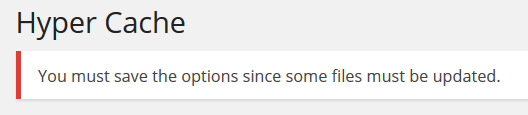
==========
Q2 I get a strange character when someone post in comments and adds a name in the name field.
Solution: Enable in the Bypasses tab the following, “Don’t serve cached pages to comment authors” option.
==========
Q3 When I add a new post it doesn’t appear in the blog page. How can I fix this?
Solution 1: If you setup a dedicated blog page to show your posts via Settings -> Reading -> Posts page, hyper cache does not clear the blog cache. Check the following solution shared in WordPress forum.
==========================
I will be updating this tutorial from time to time so keep coming back for the latest. If you have any questions please let me know.
Enjoy.