Last Updated: July 23, 2015
WordPress Business Directory Manage Options Listings shows you how to set up General Settings, Listings Renewal, Post/Category Settings and more.
Latest News: I have added another link to the menu.
This post shows you the many different settings found under the Listings tab. I suggest that you spend some time understanding what each option does when enabled.
WordPress Business Directory Plugin Tutorials
- Install and Activate
- Manage Options General
- Manage Options Listings
- Manage Options Email
- Manage Options Payment
- Manage Options Image
- Form Fields
- Add New Fields
- Manage Fees
WordPress Business Directory Manage Options Listings Steps
Step 1 ) Go to Directory Admin -> Manage Options to start setting up the plugin. See image below.
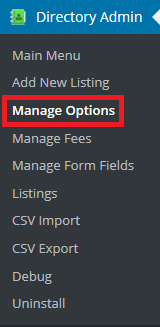
Step 2 ) Go to Directory Admin -> Manage Options -> Listings to start setting the following options.
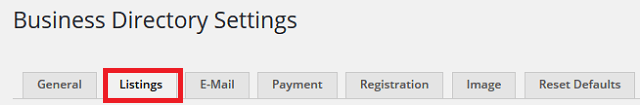
General Settings:
- Listings per page
- Listing duration for no-fee sites (in days)
- Include listing contact form on listing pages?
- Require login for using the contact form?
- Maximum number of contact form submits per day
- Include comment form on listing pages?
- Show listings under categories on main page?
- Status of listings upon uninstalling plugin
- Status of deleted listings
Listing Renewal:
- Turn on listing renewal option?
- Allow recurring renewal payments?
- Use recurring payments as the default payment method?
- Listing renewal e-mail threshold (in days)
- Send expiration notices including a cancel links to auto-renewed listings?
- Remind listing owners of expired listings (past due)?
- Listing renewal reminder e-mail threshold (in days)
Post/Category Settings:
- Default new post status
- Edit post status
- Order categories list by
- Sort order for categories
- Show category post count?
- Hide empty categories?
- Show only parent categories in category list?
Listings Sorting:
- Order directory listings by
- Sort directory listings by
- Enable sort bar?
Featured (Sticky) listing settings:
- Offer sticky listings?
- Offer upgrades during submit process?
- Sticky listing price
- Sticky listing page description text
Click on the following URL Manage Options Email to continue with the set up.
I hope this tutorial helps you.
If you have any questions please let me know. I will be updating this post from time to time.
Enjoy