WordPress Speed Booster Pack Plugin post will help you improve the speed, performance of your website and reduce the usage of resources in your server.
Last Updated: February 20, 2024
Latest News: Updated the documentation.
If you want to improve the speed, loading and resource usage in your website then this is the plugin for you. It is very simple to set up and at the same time very powerful. That is why I recommend that you create a backup before you begin setting up the plugin. Also it is very important that you read the documentation before you begin.

Note: I will be slowly updating the tutorials that need updating because of the latest version 4.5.2.
Speed Booster Pack version 4.5.8.1 Changelog
- Fixed: The update on the cache warmup feature broke things, so it’s reverted.
What you need:
- Speed Booster Pack
- Speed Booster Pack Documentation = (Important: Please read this documentation before you enable any of the options in the plugin.)
Speed Booster Pack Tutorials
- Speed Booster Pack Plugin
- General
- Caching
- CDN And Proxy
- CSS Optimizations
- Assets
- Special
- Optimize Site Steps
WordPress Speed Booster Pack Plugin
Step 1 ) Go to Speed Booster to set up the plugin and start improving your website speed and performance. The following image displays the plugin admin menu. The list from the menu below allows you to enable, configure and improve your website speed.
Speed Booster Admin Menu
- Dashboard
- General
- Caching
- Optimizes CSS
- Assets
- CDN & Proxy
- WooCommerce
- Optimize Database
- Tools
- About
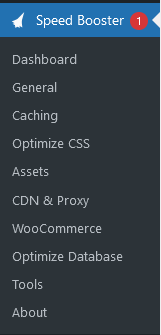
Note: Remember to carry out some testing before you save your settings. Sometimes depending on the site setup, plugins, theme and or your server configuration, you will not be able to enable all the options listed above.
FAQ
Q1 Is it possible to use the plugin for caching, using Cloudflare?
Answer: Unfortunately no. Caching only works when you have full write permissions. Check the following support thread to learn more.
============
Q2 I am trying to create 2 css and js files to be loaded on each page. Is this possible with your plugin?
Answer: Unfortunately, it’s not something that is on our roadmap for future versions; because Google PageSpeed and similar performance testing/tracking services argue against bundling CSS and JS files. Because websites using HTTP/2 protocols can serve so many assets at once and allow parallel downloading, bundling CSS/JS files became an old, obsolete practice. Check the following support thread to learn more.
============
Q3 I have come across a number of entries that begin with sbp_in the database. Are these yours? Are there others?
Answer: The uninstall process of SBP removes the options used by SBP currently. However if you’re an old user, remnants of the old SBP options (before the time we, Optimocha, acquired Speed Booster Pack) you might be stuck with a few lines in options. A few lines of options, even when they’re autoloaded, won’t affect your website performance in any way but feel free to remove them if you want to. Check the following support thread to learn more.
============
Q4 Why don’t you combine Css and js files?
Answer: With the HTTP/2 protocol which is used by the majority of the websites around the world (source), it’s not necessary to combine assets like CSS and JS.
In some cases, it might even be harmful to speed because the browser wouldn’t be able to download small files in parallel. Downloading a large, 1MB single CSS file takes more time than downloading, say, 10 CSS files that are 1MB in total. Check the following support thread to learn more.
============
Q5 Why is ExpiresByType default values (css, js, font files) not the same as Google Guidelines and set to 30 days. Can this be extended by default?
Answer: Check the following support thread to learn more.
==================================
I will be updating this tutorial from time to time. Make sure you come back for the latest updates.
If you have any questions please let me know.
Enjoy.