WPtouch Plugin Tutorial will show you how to enable your WordPress website responsive ready with this simple and free plugin.
Last Updated: November 18, 2024
Latest News: Updated the changelog.
Everyone knows how important is to have mobile status. Search engines like Google, Bing and other search engines give you a higher rating if your website is also responsive. This plugin is developed to help you achieve that.
Remember if you have an online business, I am sure you want everyone to have access to your online business through their smart phones, tablets and other mobile devices.
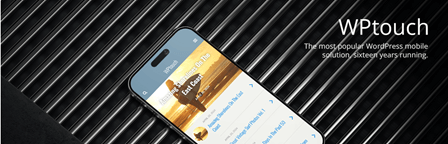
WPtouch 4.3.59 Changelog
- Minor fixes.
- WordPress 6.7 compatibility.
=============================
What you need:
- WPtouch
- If you like the free plugin you should check their commercial plugin at WPtouch Pro. (Note: This is an affiliated link. I get a small commission if you purchase this product.)
WPtouch Plugin Tutorial Instructions
WPtouch Plugin Tutorials:
- WPtouch Plugin Tutorial
- General Settings
- Devices Settings
- Menu Settings
- Theme Settings
- Advanced
The following image illustrates the admin panel for the latest version. You can see below the new menu layout, which makes this plugin even better than before.
WPtouch Admin Menu Setup Layout
- Setup
- General
- Site Compatibility
- Devices
- Menu Settings
- Customize Theme
- Subscribe to Newsletter
- WPtouch Pro
- Themes
- Extensions
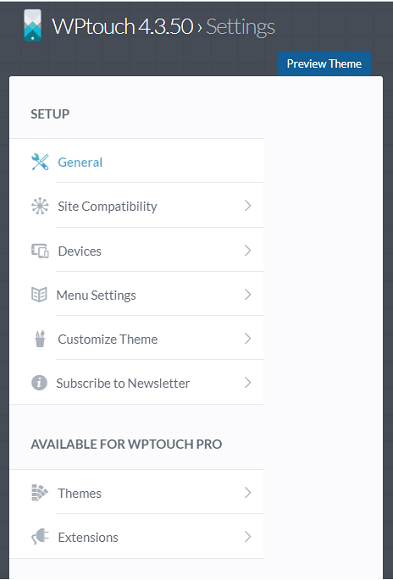
===========================
This blog post will be updated when ever a new image is added to reflect any new updates like theme, plugin etc.
Click on the following URL General Settings to configure the plugin.
If you have any questions please let me know.
Enjoy.
I have updated the plugin an now mobile site is also showing desktop version . now what to do ?
Hello Prafull, thank you for your comment. I checked the website you submitted here and it does show as mobile theme on my iPhone. Do you have any cache plugin installed?
Kind regards
Thanks so much for the tutorial. It was very helpful. The problem that I’m running into is that my home page is not showing up on the mobile device when you first go to
www.deltahealthandwellness.comInstead, my blog posts are showing up as the first page. I double-checked to make sure that I chose the default (same as WordPress) option for the landing page. I even selected a custom landing page and used my website address but neither has worked. Any suggestions?Hello Yolandra, thank you for your comment. I had a look at your website on my mobile phone. I also checked to see what theme you are using. Are you using Responsive Pro 1.0.0.5? If you are your theme is already developed to handle mobile devices. Try and deactivate WPtouch Plugin and make sure you delete your cache from your website and from your mobile device. Then check your website again on your mobile device. Let me know if that helps you.
Kind regards
With the new set up, I don’t see the option to change the Icon for when someone saves the site to their homepage Where do I change it at? Thanks!
Hi Edward thank you for your comment. Have you checked the Menu Icon Sets under Menu Settings?
Yes it does not give you the option to change it anymore. I see the icon that Id like to use but its no longer there.
Edward, what happens when you create a new menu? Did you check in your mobile device to see if you see any icons?
Yes there is no longer an option to ad an icon I guess unless you upgrade to the paid version.
You might be right. However I don’t use this plugin and could not tell you if the Pro version has that option. You might have to ask the plugin developers this question.
I recently added plugins wp super cache, wp super clear all cache, wp smush and wp performance score booster everything was good but I just check my site via my samsung android phone and got this message
fatal error:unknown:cannot use output buffering in output buffering display handlers unknown on line 0
So I have had to disable wptouch to get access to my site via a phone I also upgraded to wptouch 4.1.5 so far I cannot find what is causing the problem.
Many thanks
Hi Andy, did you by any chance also created a support ticket in the plugin forum? Did you update any other plugin or your theme prior to this issue? What happens if you disable the cache plugins, does the problem go away?