WPtouch Theme Settings General shows you how to set up and configure the theme running in your site and much more.
Last Updated: February 17, 2023
Latest News: I have edited the customizer menu list below.
The following documentation shows you a list of options that allows you to customize WPtouch themes. If you are running one of your own themes, then when pressing the button it will take you to the customizer feature in WordPress.
WPtouch Plugin Tutorials:
- WPtouch Plugin Tutorial
- General Settings
- Devices Settings
- Menu Settings
- Theme Settings
- Advanced
WPtouch Theme Settings General Steps
Step 1 ) Click on WPtouch -> Customize Theme to set up the following options. Click on Go to the Customizer button as illustrated in the image below.
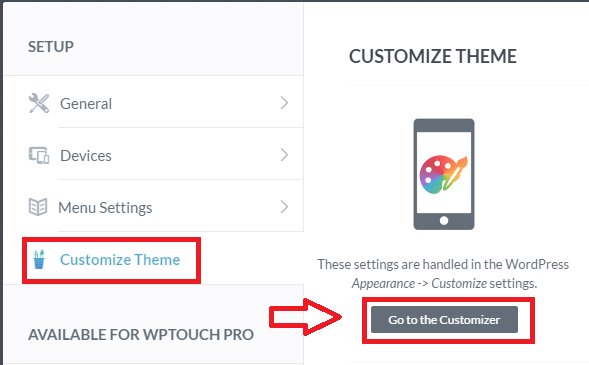
Step 2 ) The following menu will be displayed once you click on the button above.
Note: These settings are only displayed if you run one of the pro themes provided by WPtouch.
Menu List:
- Site Identity
- Colours
- Blog
- Blog Featured Slider
- Blog Layout
- Custom CSS
- Footer
- Header
- Social Media Links
- Social Sharing
- Typography
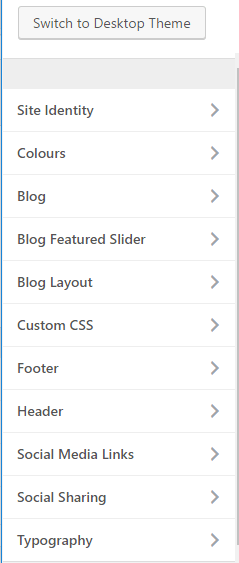
Site Identity
- Site Icon
Colours
- Theme background
- Header & Menu
- Links
- Post/Page Headers
Blog
- Number of posts in post listings = Overrides the WordPress Reading settings for “Blog pages show at most”
- Excluded categories = Comma separated by category name
- Excluded tags = Comma separated by tag name
- Post thumbnails
- Thumbnail Type
- Show post categories and tags
- Show post date
- Show post author
- Show comment bubbles on posts
- Use infinite scrolling for blog
Blog Featured Slider
- Max number of featured posts
- Featured posts also show in latest posts
- Featured posts to display
- Featured Slider Page
Blog Layout
- Blog Appearance = You have 1 option in the free version List View.
- Show featured posts slider
- Show popular posts slider
- Autoplay = This is visible once you select List View from above.
Custom CSS
- Custom CSS Declarations
Footer
- Custom footer content (HTML is allowed)
Header
- Site Logo
- Menu animation style
- Menu Position = Left side or Right side
- Show search in header
Social Media Links
- Google+
- Tumblr
- Vimeo
- YouTube
- Yelp
- RSS
Social Sharing
- Show sharing links on posts
- Also show on pages
- Sharing links location
- Color scheme
Typography
- Font Pairing
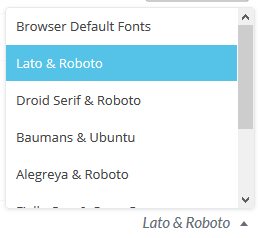
======================
Click on the following URL WPtouch Plugin Tutorial Advanced to continue configuring the plugin.
If you have any questions please let me know.
Enjoy.