WPtouch Plugin Tutorial Menu Settings teaches to set up the custom settings, add icons and set which pages to display.
Last Updated: February 17, 2023
Latest News: Updated the documentation.
The following instructions shows you how to manage and setup the menus in your site. You can also install menu icons set of your choice from the list provide below.
WPtouch Plugin Tutorials:
- WPtouch Plugin Tutorial
- General Settings
- Devices Settings
- Menu Settings
- Theme Settings General
- Advanced
WPtouch Plugin Tutorial Menu Settings
Step 1 ) Go to WPtouch -> Settings -> Menus Settings tab as illustrated in the image below to set up the menu options.
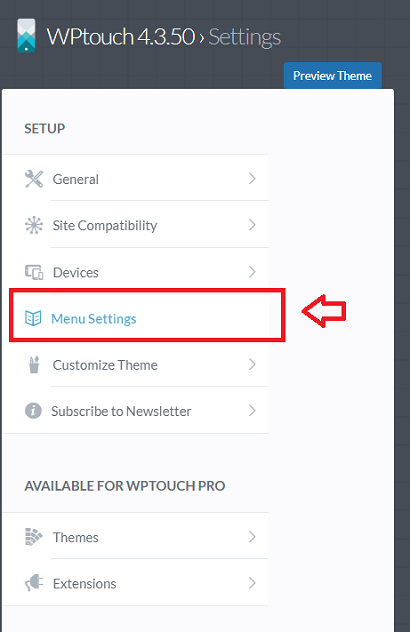
Step 2 ) The following is a list of different menu options for you to play with.
Note: These settings are handled in the WordPress. Go to Appearance -> Menus.
Menu Options
- Enable parent items as links
- Use menu icons = Go to Step 2-a ) below.
- Show login in menu
Step 2-a ) When you enable Use menu icons. it will display a list of icons for you to install as illustrated in the image below.
![]()
List of current icons you can install and use. Click on Save Changes when you are finished installing and or uploading your icons.
![]()
Note: You can even upload Custom Icons.
==========================
I hope this simple tutorial helps you to configure this great plugin.
Click on the following URL Theme Settings General to continue with the settings.
If you have any questions please let me know.
Enjoy