WPtouch Plugin Tutorial Advanced will show you how to configure your theme, blog, pages, login form, sharing and more.
Last Updated: February 17, 2023
The following documentation provides information about the themes and extensions available for the pro version. Each theme has extra information available for you to peruse and also you will find extra information for the extensions as well.
Latest News: Updated the documentation.
WPtouch Plugin Tutorials:
WPtouch Plugin Tutorial Advanced Steps
Step 1 ) Click on WPtouch -> Settings -> Themes and Extensions tabs as illustrated in the image below. This will provide information and access to the themes and extensions available for the pro version. If you want to use the other themes and the extensions available you will have to purchase the commercial version. See images below.
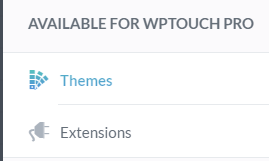
The following is a list of Pro Themes you can choose from.
Pro Themes Set 4
- Bauhaus Pro
- CMS
- Classic Redux
- Mobilestore
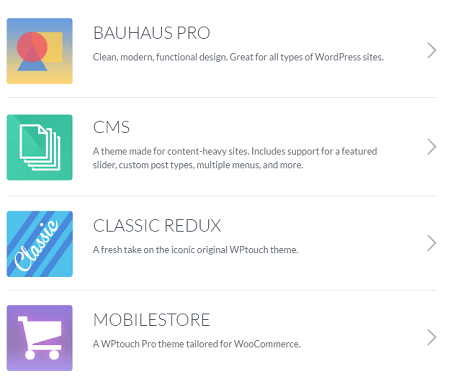
Pro Themes Set 3
- Open
- Prose
- Simple
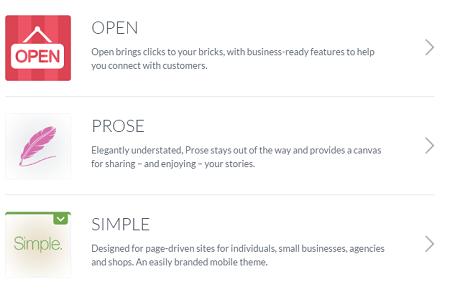
The following is a list of Pro Extensions you can use.
- Advanced Type
- Amp For Wptouch
- Basics Ads
- Infinity Cache
- jQuery Enhanced
- Make Child Theme
- Mobile Content
- Multi-Ads
- Related Posts
- Responsive Images
- Webb-App Mode
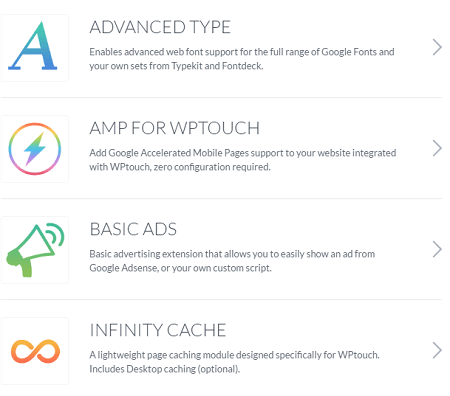
========================
If you like the free plugin you should check their commercial plugin at WPtouch Pro (Note: This is an affiliated link = I get a small commission if you make a purchase.) with the extra themes and extensions.
If you have any questions please let me know.
Enjoy.