CataBlog Add Video To Product Description Tutorial shows you how to add a video shortcode to your CataBlog item description.
Last Updated: January 23, 2018
Latest News: I have added another link to the menu below.
This tutorial is about adding a shortcode to the CataBlog Item Description using Viper’s Video Quicktags plugin. You can play around the settings to find the best outcome for you. I just wanted to show you how simple it is to add a video to CataBlog item description.
You can always use this tutorial to also implement other shortcodes like Social Media Like buttons etc. In regards to adding videos to your site WordPress 4.9.2 has improved this feature. What this means is that you might not need to use any of the plugins mentioned in the list below.
Hint: It is a good idea to work with a child theme if you are going to add some customization.
What you need:
- Catablog
- Vipers Video Quicktags Migrator
- WP Edit (You can use this plugin)
- Insert HTML Snippet (Or you can use this plugin)
- Raw HTML (Or you can use this plugin)
Catablog Add Video To Product Description Tutorial
Step 1 ) Go to CataBlog -> Options -> Description and make sure you check Enable WordPress filters. Add a value in Except Length. If you don’t enable this options the short code will not work in your CataBlog item description area. Click on Save Changes when you are finished. See image below.
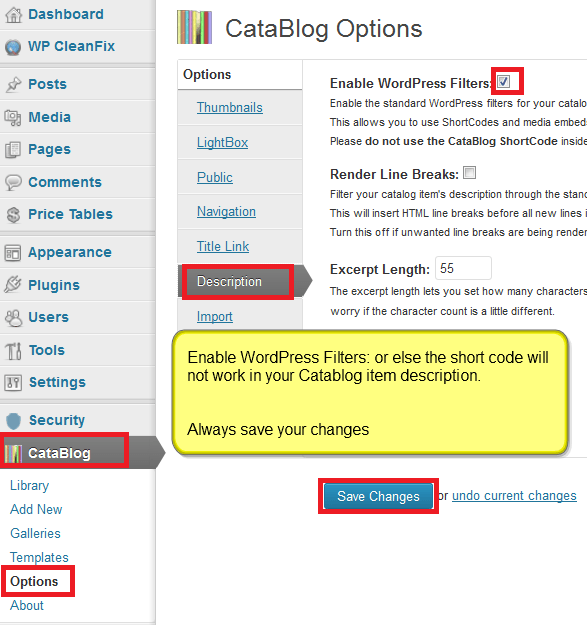
Step 2 ) Click on Video Quicktags to view your settings. There are many options to play around with. You can change the settings per code you enter in your page or post. In this situation we are adding a shortcode to CataBlog item description. See image below.
Important: If Video Quicktags does not get updated soon, I will edit the image to include one of the plugins mentioned above in the list.
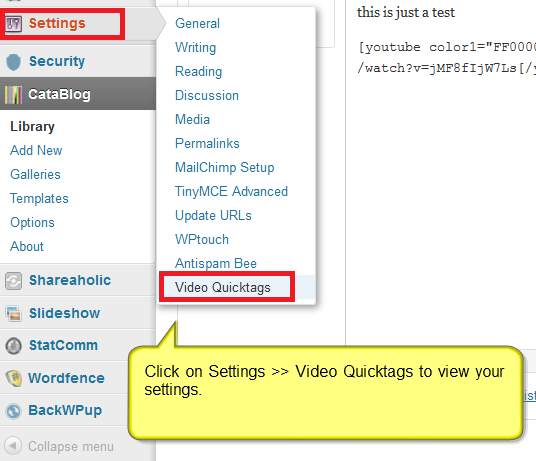
Step 3 ) This is the shortcode you enter for youtube, remember to replace code with the actual URL of the youtube video you wish to display. There are different shortcode tags for different media.
[youtube]code[/youtube] See image below.
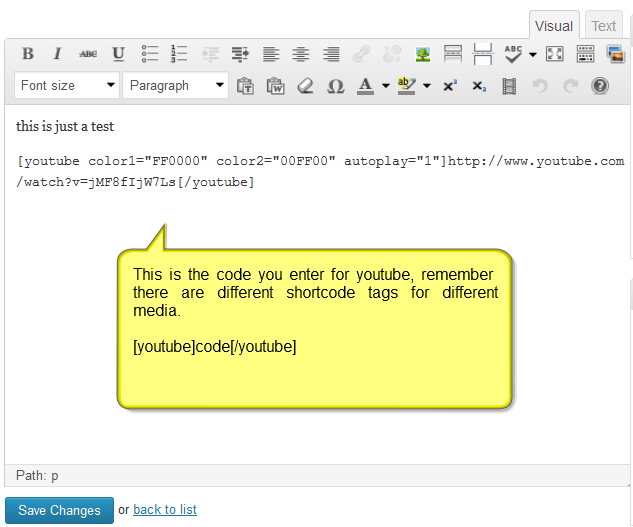
Step 4 ) This is the catablog shortcode I use. Notice how I did not enter a template=”gallery” in the shortcode. See image below.
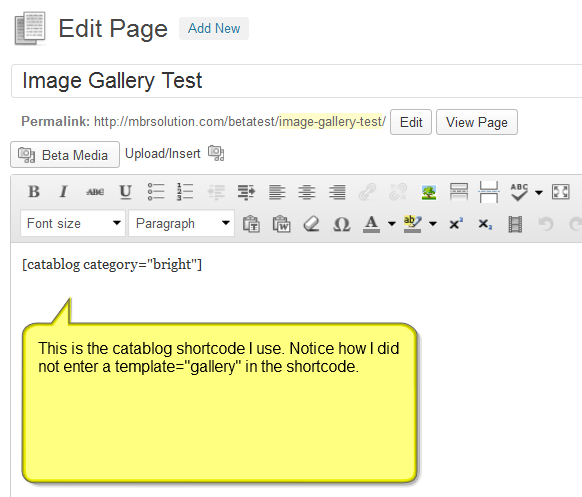
Step 5 ) You can see the youtube video added to the item description. See image below.
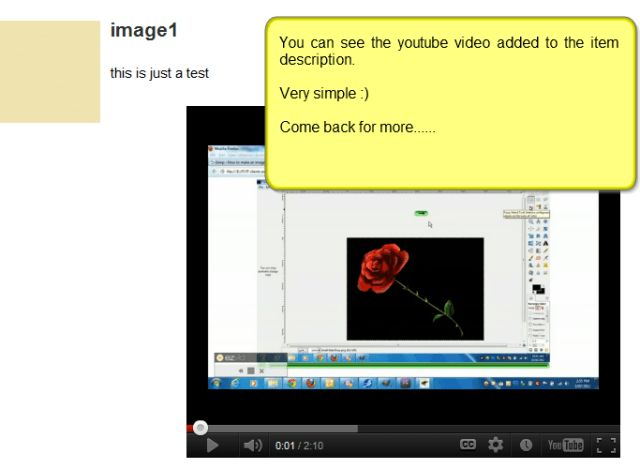
I hope you enjoyed this little tutorial. Click on the following URL Integrate Catablog Into Your Theme to continue.
If you have any questions please let me know.
Enjoy.
CataBlog tutorials list:
Thanks for your personal marvelous posting! I seriously enjoyed reading it, you can
be a great author. I will always bookmark your blog and will often come back at some point.
I want to encourage continue your great work, have a nice
day!
Thank you for your comment ;)