WordPress Translation Plugins report, provides information on the following plugins Polylang, Loco Translate and more.
Last Updated: May 2, 2025
Latest News: Updated the documentation.
Everyone knows how important it is to get your website content read by the whole world. Unfortunately realistically speaking this is not possible. However you should be able to translate your content into a few languages. Most common languages around the globe are English, Spanish, Chinese, German, Portuguese, French etc. Lucky for us WordPress repository has some great translation plugins that are free and some have premium versions as well that will help you translate your site into many languages.
The following is a list of translation plugins I recommend. Choose the one that works best for you. If you have any recommendations please let me know.
Information: Always remember to try and not have too many plugins added to your website or blog. The more plugins you add the more request and processing resources it requires to use from your server!!!
Please read the following link Help Support WordPress Plugins And Themes Developers to help support the developers.
WordPress Translation Plugins
==================================
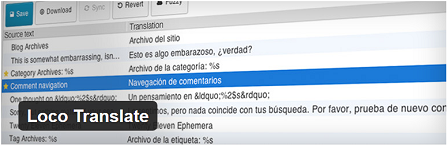
Translate WordPress plugins and themes directly in your browser.
Important: This plugin has been downloaded more than 23 million times. There are more than 1 million active installations.
Version 2.7.2 | By Tim Whitlock | Last Updated: April 11, 2025 | Compatible up to WordPress 6.7.2
==================================
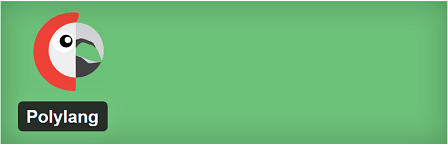
Making WordPress multilingual
Features
Polylang allows you to create a bilingual or multilingual WordPress site. You write posts, pages and create categories and post tags as usual, and then define the language for each of them. The translation of a post, whether it is in the default language or not, is optional.
Important: This plugin has been downloaded more than 22 million times. There are more than 800 thousand active installations.
Version 3.7 | By Chouby | Last Updated: April 25, 2025 | Compatible up to WordPress 6.8.1
==================================

GTranslate plugin uses Google Translate automatic translation service to translate wordpress site with Google power and make it multilingual. With 103 available languages your site will be available to more than 99% of internet users. Our paid versions are fully SEO compatible which will increase your international traffic and sales. GTranslate is a budget multilingual WordPress solution which combines automatic and human translations to save money and is easy to implement.
Important: This plugin has been downloaded more than 10 million times. There are more than 700 thousand active installations.
Version 3.0.8 | By edo888 | Last Updated: April 18, 2025 | Compatible up to WordPress 6.8.1
==================================

Experience a better way to translate your WordPress site and go multilingual, directly from the front-end using a visual translation interface.
TranslatePress is a WordPress translation plugin that anyone can use.
The interface allows you to easily translate the entire page at once, including output from shortcodes, forms and page builders. It also works out of the box with WooCommerce.
Built the WordPress way, TranslatePress – Multilingual is a GPL and self hosted translation plugin, meaning you’ll own all your translations, forever. It’s the fastest way to create a bilingual or multilingual site.
Important: This plugin has been downloaded more than 13 million times. There are more than 300 thousand active installations.
Version 2.9.12 | By cozmoslabs, Razvan Mocanu, madalin.ungureanu, Cristophor Hurduban | Last Updated: April 25, 2025 | Compatible up to WordPress 6.8.1
=========================
Links Of Interest:
- Edit Simple Membership Default English Strings
- Create a WordPress plugin or theme translation using poedit
- Install WordPress In Your Own Language
- How To Translate WordPress Into Another Language
This list will change from time to time and it will grow with more plugins added. Please keep coming back to review changes made and or new plugins added.
If you have a questions please let me know
Enjoy.
Best WordPress Plugins For Blogs List: