WordPress eStore Free Addons post will show you a large number of FREE addons for this already powerful plugin.
Last Updated: June 7, 2021
Latest News: Updated the documentation.
When it comes to purchasing a WordPress plugin you look at the quality, the product itself, the service provided, the support you get, the longevity of the plugin etc etc. With this plugin you receive all of the aforementioned plus more. Look at the huge list of FREE Addons you have access to when you purchase the eStore plugin and become a member.
It is over whelming all the addons you have access to. Also the FREE addons keep on coming. Another words, when someone has a request for an integration with another plugin or a service the chances are that the developers will either add the option to the plugins core code or create an addon. See how powerful this plugin is.
I think you will find very few companies out there that will provide such a huge service for an eCommerce plugin that does not stop growing and keeps adding functionality after functionality to an already powerful plugin.
Remember: Test each addon you choose to add to your website before going live.
What You Need:
- WordPress eStore (Note: This is an affiliated link = I get a small commission if you make a purchase.)
WordPress eStore Free Addons Information
The following image is an illustration of the FREE Addons you have access to.
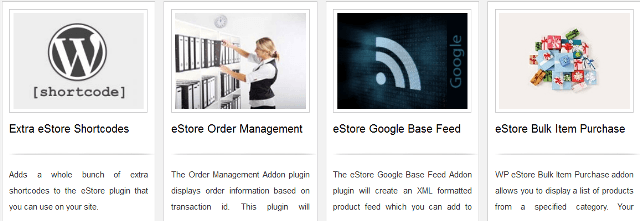
Step 1 ) The following is a list of the 21 FREE Addons you get when you purchase the amazing plugin. (All descriptions below are quoted from Tips And Tricks HQ website)
- Extra eStore Shortcodes = Adds a whole bunch of extra shortcodes to the eStore plugin that you can use on your site.
- eStore Order Management = The Order Management Addon plugin displays order information based on transaction id. This plugin will conveniently allow merchants to track and list all orders.
- eStore Google Base Feed = The eStore Google Base Feed Addon plugin will create an XML formatted product feed which you can add to your Google Merchant account so that your products will be displayed in Google Product Search.
- eStore Bulk Item Purchase = WP eStore Bulk Item Purchase addon allows you to display a list of products from a specified category. Your customer can enter quanity value next to the products they want to purchase then hit the “Add to Cart” button and it will add all the items in the shopping cart in one go.
- eStore Members Only Download = The members only download button addon for eStore can be used to create buttons that lets the logged in members download the item(s). Non logged in users will be prompted to buy the item.
- eStore Receipt Creator = The Receipt Creator Addon dynamically creates printable PDF receipts after the purchase of any product via WP eStore plugin.
- eStore NextGen Gallery = The NextGen Gallery Addon allows you to sell your NextGen gallery images via the WP eStore plugin.
- eStore Post Payment Actions = The eStore Post Payment Actions addon is a useful utility plugin which can cater for various additional actions which a merchant may want to perform immediately following an eStore product sale.
- eStore Tweet for Download = The Tweet For Download plugin allows website owners to offer a free downloadable eStore product in exchange for a tweet.
- eStore Browse Products by Category = The eStore browse products by category addon can be useful for users who have a lot of products and categories and want their visitors to be able to browse their products by categories.
- eStore Advanced Variations UI = The standard variation control feature of eStore is very lightweight and works for most users. However, we have seen a few users making mistakes while configuring variations so we have created this addon which has a user friendly interface for creating product variations.
- eStore Dynamic Coupons = The eStore Dynamic Coupons addon allows you to dynamically generate one time usage coupons for your customers after the purchase.
- eStore Subscription Discount Coupon = The eStore Subscription Coupon addon allows your customers to apply a coupon/discount on your PayPal subscription products.
- eStore Stylish Squeeze Form = The eStore Stylish Squeeze Form Addon allows you to create a nice looking squeeze form using a shortcode.
- eStore Wysija Newsletters Integration = The eStore Wysija Newsletters integration addon allows you to add your eStore plugin customers to the Wysija list after a purchase.
- eStore File Download Stats = Allows you to see which encrypted download links have been used by your users.
- eStore Bulk Discount = The eStore Bulk Discount addon allows your customers to automatically get a discount based on the number of items they are purchasing.
- eStore Mad Mimi Integration = You can use it to add customers to your Mad Mimi email list when someone purchase your product(s).
- Bulk Quantity Shipping = The eStore Bulk Quantity Shipping addon allows the shopping cart to automatically apply a shipping amount based on the number of items a user is purchasing.
- Self Re-Download Digital Products = This eStore addon allows your customers to re-download the digital products they purchased via a page.
- Adwords Conversions = If you run Google Adwords campaigns and you want to know which of your keywords best leads to clicks and conversions, such as sales, conversion tracking can help you. The conversion tracking tool in AdWords can show you what happens after customers click your ad (for example, whether they purchased your product or not).
- e-Commerce Tracking = The Google Analytics E-Commerce Tracking addon allows you do ecommerce tracking without needing any another analytics plugin.
- Shortcode Inserter Addon = The shortcode inserter addon allows you to easily insert eStore shortcodes into your WordPress post/page editor.
- Table Rate Tax = Table Rate Tax addon allows you to charge tax in the shopping cart based on the user’s country.
- Card Default PayPal Option = Forces the credit card checkout option to be the default option on the PayPal checkout page.
- Table Tax by Item Types = Charge tax in the shopping cart based on the user’s country and type of items.
- Amount Based Shipping = Automatically apply a shipping amount to the cart based on a pre-configured price range.
You might like to check the following URL Custom Shopping Cart Grid Display if you encounter some issues.
I will be updating this post from time to time. So keep coming back for more. If you have any questions please let me know.
Enjoy.
WordPress eStore Plugin Tutorial List: