WP Simple Membership Blacklisting and Whitelisting shows you how to control access to your membership site via the blacklist and whitelist options.
Last Updated: February 7, 2025
Latest News: Updated the changelog version in the document.
Simple Membership plugin continues to grow and the developers continue to add more functionality. This new feature Blacklisting and Whitelisting adds a great security option to your membership site. Too many have asked for ways to manage fake and spam registrations to their membership site. This new feature provides just that. By control who can register to your site, it creates a way to manage and control spam registrations. Of course there are also other ways to help to control and manage spam registrations.
The following instructions are very simple to follow and easy to implement. I highly recommend you to set this up if you have too many spam registrations carried out in you membership site.
What You Need:
Simple Membership Settings Tutorials List:
- General Settings
- Email Settings
- Tools
- Advanced Settings
- Blacklisting & Whitelisting
- Addons Settings
WP Simple Membership Blacklisting and Whitelisting
Step 1 ) Go to WP Membership -> Settings -> Blacklisting & Whitelisting tab as illustrated in the following image to start setting up the blacklisting and whitelisting options.
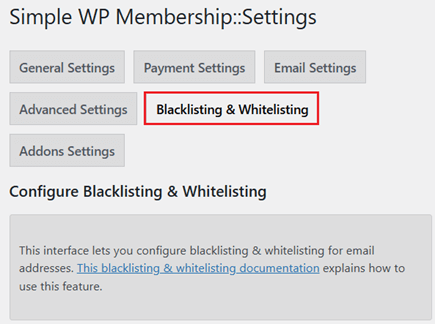
Whitelisting
Step 2 ) The following image Whitelisting allows you to select from the following options.
Whitelisting Options
- Enable Whitelisting Feature
- Email Address Whitelisting
- Email Address Pattern Whitelisting
- Whitelist Message Customization
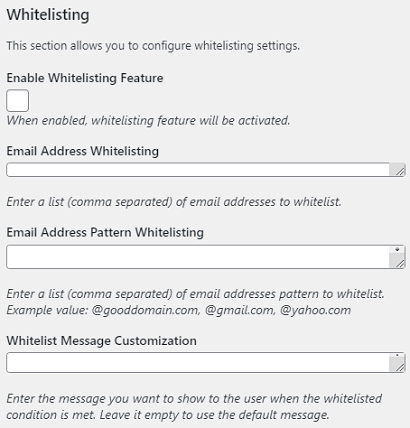
Blacklisting
Step 3 ) The following image Blacklisting allows you to select from the following options.
Blacklisting Options
- Enable Blacklisting Feature
- Email Address Blacklisting
- Email Address Pattern Blacklisting
- Blacklist Message Customization
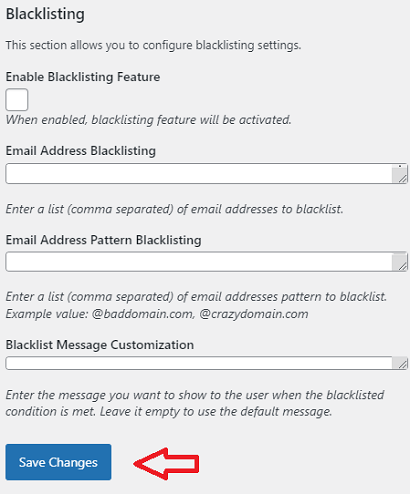
===============
That is how simple it is to implement a way to control spam registrations in your site.
If you have any questions please let me know.
Enjoy.
Simple Membership Plugin Tutorial List: