3WordPress Editor Plugins reports provides information on the following plugins, TinyMCE Advanced, Advanced TinyMCE Configuration and more.
Last Updated: March 30, 2025
Latest News: Updated the version number.
The following list of plugins allow you to manage how you edit your post and pages. You can use the old TinyMCE visual or text editor or you can try the new Gutenberg Block editor. For some of you the Gutenberg Block editor might not be an editor for you. Gutenberg is similar to Divi and similar editors. However at present you can still use the classic TinyMCE visual editor which most of you are accustom to using.
Information: Always remember to try and not have too many plugins added to your website or blog. The more plugins you add the more request and processing resources it requires to use from your server!!!
Please read the following link Help Support WordPress Plugins And Themes Developers to help support the developers.
WordPress Editor Plugins
==================================
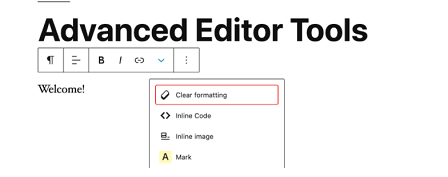
Advanced Editor Tools (previously TinyMCE Advanced) introduces a “Classic Paragraph” block for the block editor (Gutenberg).
If you are not quite ready to switch to the block editor, or have plugins that cannot be used there (yet), using the Classic Paragraph block is your best option. It lets you to continue to use the familiar TinyMCE editor for most tasks, and at the same time gives you full access to all blocks and new features in the block editor.
Important: This plugin has now reached more than 33 million downloads. There are more than 2 millions active installations.
Note: You might like to read the following tutorial WordPress TinyMCE Advanced Plugin Settings.
Version 5.9.2 | By Automattic and Andrew Ozz | Last Updated: April 5, 2024 | Compatible up to WordPress 6.5.5
==================================
Advanced TinyMCE Configuration
Enables the user to set advanced options for TinyMCE, the WordPress WYSIWYG editor.
Advanced TinyMCE 1.5 changelog
- Refreshed the styling and the UI, updated images. Removed warning about updating from TinyMCE 3.x to 4.x.
Version 1.6 | By Andrew Ozz | Last Updated: April 22, 2023 | Compatible up to WordPress 6.2.2
==================================
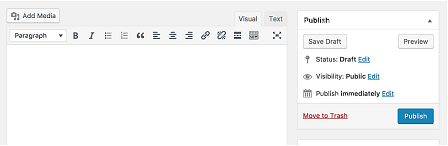
Classic Editor restores the previous WordPress editor and the Edit Post screen and makes it possible to use the plugins that extend it, add old-style meta boxes, or otherwise depend on the previous editor.
By default it will hide all traces of the new Gutenberg editor including the Dashboard widget asking the users to try it.
Important: This plugin has now reached more than 58 million downloads. There are more than 10 millions active installations.
Version 1.6.7 | By WordPress.org, Andrew Ozz, Mel Choyce-Dwan, Josepha, Alexis Lloyd, Gary Pendergast, Riad Benguella, Jonathan Desrosiers, luciano-croce | Last Updated: December 3, 2024 | Compatible up to WordPress 6.7.2
==================================
This plugin disables the new Gutenberg Editor (aka Block Editor) and replaces it with the Classic Editor. You can disable Gutenberg completely, or selectively disable for posts, pages, roles, post types, and theme templates. Plus you can hide the Gutenberg nag, menu item, and more!
Important: This plugin has now reached more than 4 million downloads. There are more than 600 thousand active installations.
Version 3.2.3 | By Jeff Starr | Last Updated: March 25, 2025 | Compatible up to WordPress 6.7.2
==================================
Classic Widgets is an official plugin maintained by the WordPress team that restores the previous (“classic”) WordPress widgets settings screens. It will be supported and maintained to 2024, or as long as is necessary.
Important: This plugin has now reached more than 4 million downloads. There are more than 2 million active installations.
Version 0.3 | By WordPress.org, Tonya Mork and Andrew Ozz | Last Updated: November 3, 2024 | Compatible up to WordPress 6.7.2
==================================
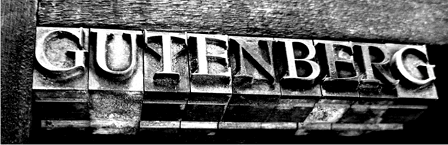
“Gutenberg” is a codename for a whole new paradigm for creating with WordPress, that aims to revolutionize the entire publishing experience as much as Johannes Gutenberg did the printed word. The project is following a four-phase process that will touch major pieces of WordPress — Editing, Customization, Collaboration, and Multilingual.
Following the introduction of post block editing in December 2018, Gutenberg later introduced full site editing (FSE) in 2021, which shipped with WordPress 5.9 in early 2022.
Note: You might like to read the following tutorial Gutenberg editor.
Version 20.5.0 | By Matias Ventura, Joen A. and Tammie Lister | Last Updated: March 23, 2025 | Compatible up to WordPress 6.7.2
==================================
This list will change from time to time and it will grow with more plugins added. Please keep coming back to review the changes and additions.
If you have a questions please let me know.
Enjoy.
Best WordPress Plugins For Blogs List: