Fast Secure Contact Form Security post allows you to set up CAPTCHA Settings, Akismet Settings and much more.
Last Updated: February 26, 2017
Latest News: I have added more information.
In this section of the plugin you will set up the necessary Security tools to help you combat spam. Unfortunately there is always going to be spam sent through e-mails, contact forms and comments. Enabling and configuring this section of the plugin before you start adding forms will help you stop most spam.
Note: Security has increased with the introduction of Google reCAPTCHA added in version 4.0.46.
Fast Secure Contact Form Security Setup
Step 1 ) Go to Settings -> FS Contact Form -> Security -> CAPTCHA Settings allows to set up the following options. See images below.
Secure Image CAPTCHA
- Enable Secure Image CAPTCHA
Google reCAPTCHA
- Enable reCAPTCHA.
- reCAPTCHA Public Key:
- reCAPTCHA Secret Key:
- reCAPTCHA Theme: dark or light?
Optional
- Hide CAPTCHA for registered
- Enable smaller size CAPTCHA images
- Enable honeypot spambot trap
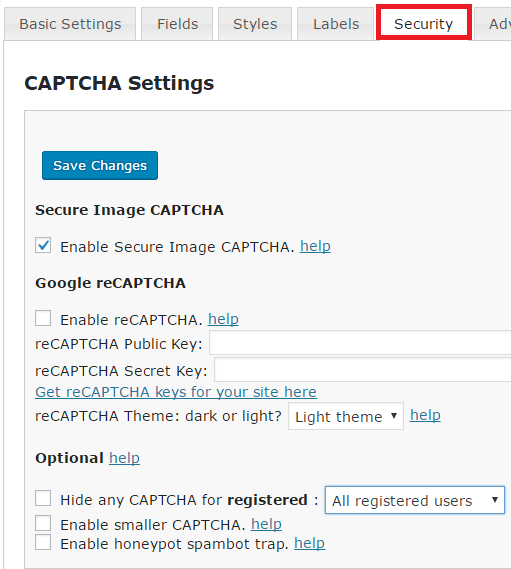
Step 2 ) The following image Akismet Settings allows to set up the following options. See images below.
- Turn off Akismet for this form
Domain Protect Settings
- Enable Form Post security by requiring domain name match for
- Additional allowed domain names(optional)
- Click on Save Changes button
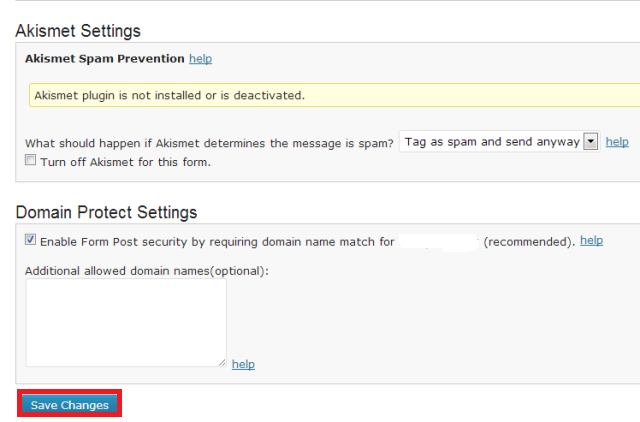
Click on the following link Advanced to learn more.
If you have any questions please let me know. I will be updating this post from time to time so keep coming back for the latest.
Enjoy